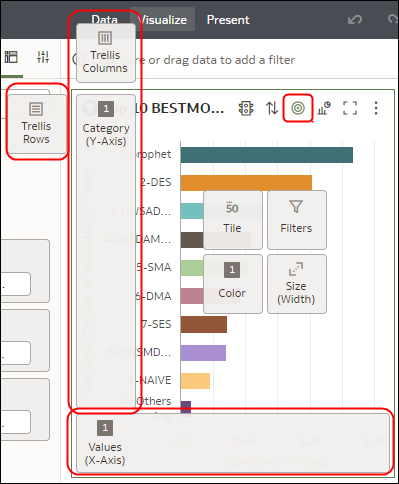Use the Assignment Panel to Add Data to the Visualization
You can use the Assignment Panel to help you position data elements in the optimal locations for exploring content.
A workbook must contain one or more datasets before you can add data elements to the Assignment Panel. The sections in the Assignment Panel are the same as in the Grammar Panel.
- On the Home page, select a workbook, click the Actions menu, and then select Open.
- Hover over the visualization and click Show Assignments to show the visualization components, for example, the X-Axis and Y-Axis of a chart.
- Drag a data element to the visualization and hover over assignments; you'll see a green cross when you're hovering over a valid assignment.
- Drop the data element on the selected assignment.