Customize
You can customize Fusion Analytics to satisfy business requirements and increase reporting capabilities.
Oracle recommends following the phased implemention approach and perform the customizations after the two ready-to-use content rollouts. Performing customizations before signing off on the first two ready-to-use content phases adds unnecessary risks to an implementation project. You must perform customization activities in an environment that you consider the master development environment.
You can extend Fusion Analytics to modify and create reporting content, data content, semantic model content, and
security assignments. These types don't necessarily depend on each other, aren't
necessarily sequential, and may not all apply to the business requirements.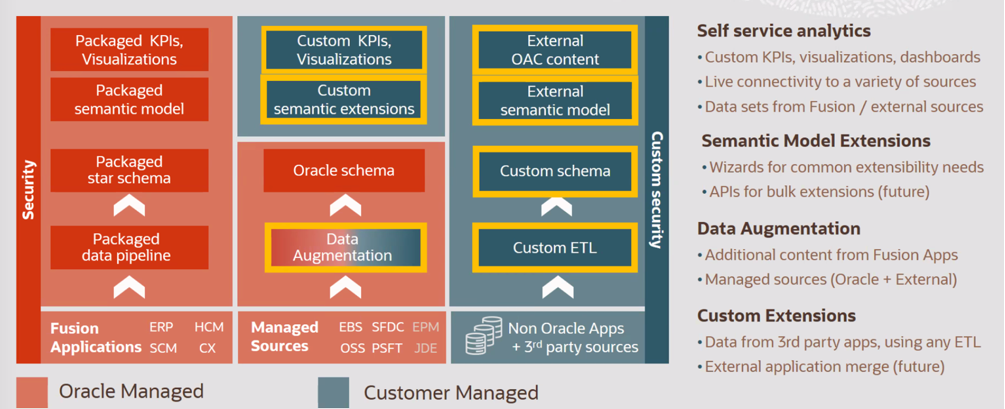
Use the checklist to confirm that the action items are planned for. See Customize Checklist.
Custom Reports
Fusion Analytics includes ready-to-use reports and subject areas that allow users to create reports. As users create custom reports using the ready-to-use subject areas, it's important to organize them and secure them adequately to ensure that the correct business users with the correct permissions are allowed access to the custom reports and projects.
There are multiple types of custom reports. Plan to save each type in specific folders with adequate permission.
- Developers or key power users define reports to be shared with specific groups of consumers.
- An application role is available to identify all the consumers that must have read access to these reports.
- A role is available for users who must have write access.
- Shared folders with appropriate read or write access to store these reports for each role are available.
- Service administrators always have full control for the folders.
- Ad hoc reports created by business users for themselves are saved in the user’s folder.
- Ad hoc reports created by a business user to be shared are stored in specific shared folders with write access to everyone. If needed, the user who creates the report can configure permissions to give access only to the selected users.
This task requires Fusion Analytics service administrator, Fusion Analytics security administrator, and Fusion Analytics authors.
Semantic Model Extensions
Plan to extend the semantic model to meet your business requirements. This entails creating and modifying subject areas to leverage the data extensions.
- Add or extend subject areas
- Add or extend dimensions
- Add facts
- Add or extend hierarchies
- Add session variables
- Add derived columns
- Use data augmentation to automatically add new data
into the semantic layer in some situations. When you use
data augmentation is to load additional information, you can
use it sometimes to extend the semantic layer. There are
three different types of data augmentation:
- Extend Entity: Use this to add additional attributes to existing dimensions. Attributes loaded with this type of data augmentation are automatically in subject areas in the selected folder. This extension type is possible only with a join on the entity's primary key.
- Custom Dimension: Use this to create an entirely new dimension. Attributes loaded with this type of data augmentation are added in subject areas only if they are joined with a custom fact created with data augmentation.
- Custom Fact: Use this to create a new fact table. Attributes and measures loaded with this type of data augmentation are automatically added to the subject areas selected. Note that specifying a subject area is not mandatory.
A common usage of data augmentation is to extend a dimension with additional attributes, assuming that the join key is included in the data source.
- Use the Semantic Model Extension wizards that can
use tables created by the data augmentation processes. This
is the primary tool to use to modify the semantic layer.
Below are some examples, but they are not exhaustive:
- Data is loaded through data augmentation, but data augmentation cannot make the appropriate modifications in the semantic model. For instance, the join with the existing dimension isn't based on the primary key, or some transformations must be applied after loading the data.
- Extensions need to be added in prebuilt subject areas.
- Calculations are based on prebuilt facts.
A common usage of this tool is to create derived metrics based on existing fact metrics or to extend a dimension with attributes that can't be joined through data augmentation.
- When creating a custom model, a custom fact in particular, ensure that you join it with prebuilt dimensions so that prebuilt columns and custom columns are used in the same report.
- Minimize the number of semantic layer customization steps as much as possible by applying all the required modifications to the corresponding object in each step. When additional customizations on the same object are added later, modify the existing step instead of adding a new one.
- Fusion Analytics Service Administrator
- Data Engineer
Security Extensions
You can use new and existing application roles to configure data and object security for the data and semantic model extensions.
- Provide data security by restricting user access to data using application data roles. This filters the data presented to users based on their application data roles. Data security configuration is significantly different depending on the source Oracle Fusion Cloud Applications. Each Fusion Analytics application has its way of handling data security. Even though Fusion Analytics platform features are always the same, they are used differently depending on the application. Security assignment configuration is fully, partially, or not automated, depending on the Fusion Analytics application.
- Set up object permissions to restrict user access to catalog content (reports and visualizations) and subject area content (subject area, folders, and columns) using the ready-to-use and custom duty roles. Duty roles set either "Default (inherits from the parent element)", "No access", or "Read-only" permission levels to the objects they protect.
- Customize the permissions for the ready-to-use duty roles and create permissions for custom roles.
- Assess the ready-to-use data security configuration and determine what business requirements it satisfies. Use data security extensions for any requirements that aren't satisfied with the ready-to-use data security configuration.
- Document all security extensions.
- Maintain matrices of the extensions and the corresponding application roles that secure them.
- Validate the security extensions by testing them before publishing them to production.