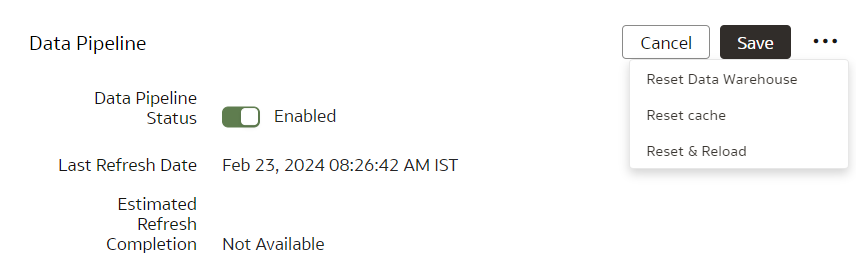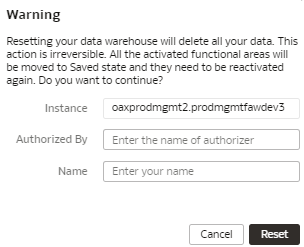Reset the Data Warehouse
Reset your data warehouse when your data source instance is refreshed from another environment, for example, when the environment is refreshed from production to a test environment. You may also want to reset the data warehouse when the data becomes corrupt.
After resetting the data warehouse, you must activate all of the data pipelines for the functional areas. See Activate a Data Pipeline for a Functional Area
.Note:
Your data isn't available until Oracle Fusion Analytics Warehouse completes all the activations after resetting the data warehouse.