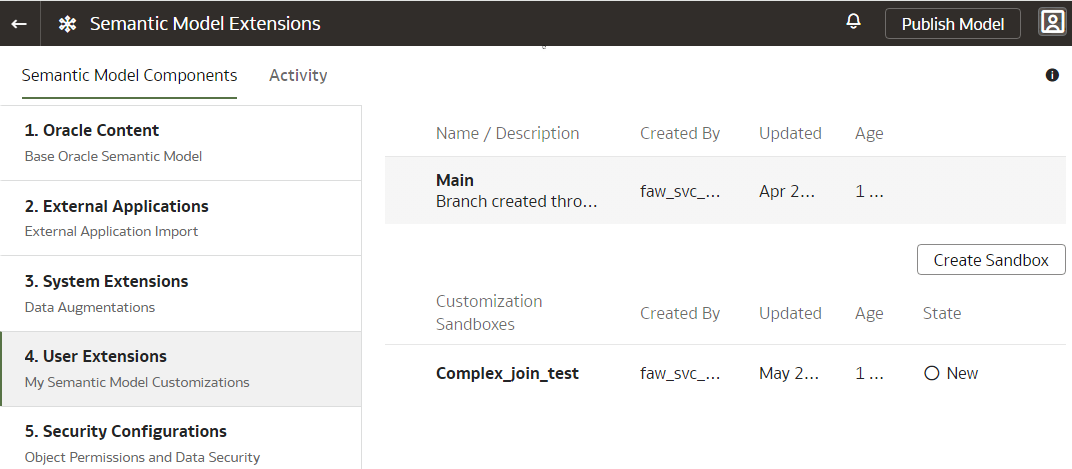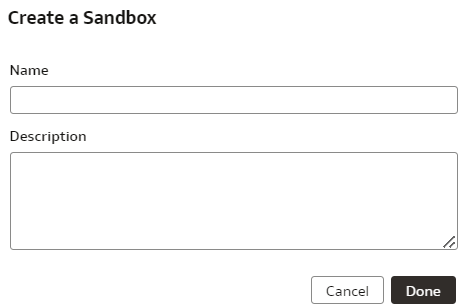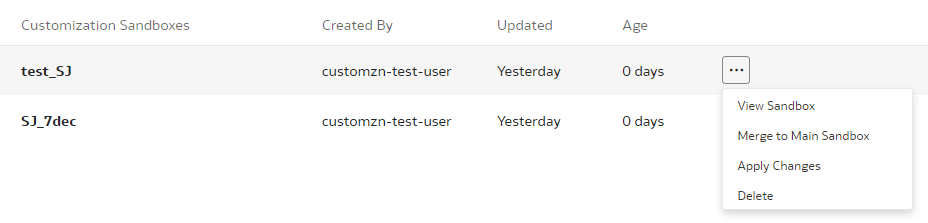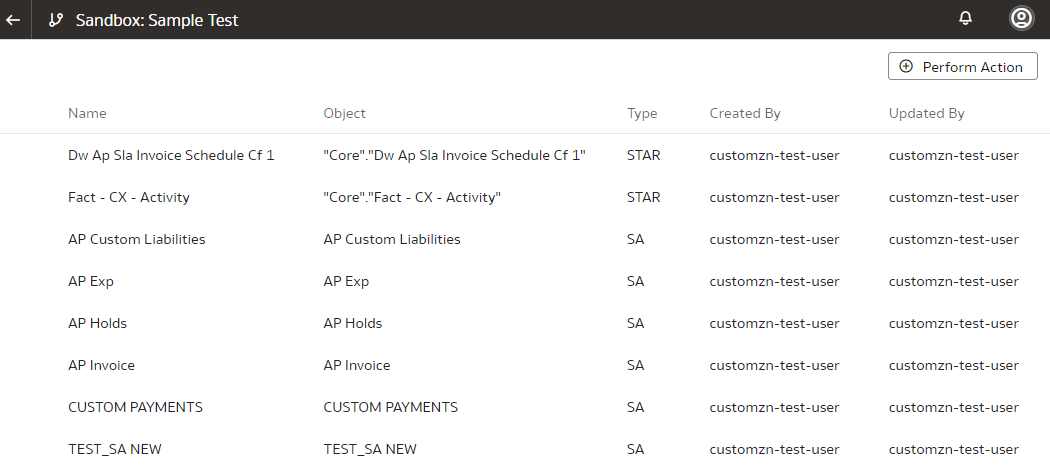Create Sandbox
To begin customizing your semantic model, create a sandbox.
You can add customizations to a test instance only. After you have added and tested your customizations, you can promote them to the production environment. See Promote Your Customizations to the Production Environment.