Access Oracle Fusion Data Intelligence Content
Your "Welcome to Oracle Fusion Data Intelligence" email contains a direct link to
the service. Simply click this link and sign in. The URL for your service is
servername/ui/dv/ for Oracle Fusion Data Intelligence business user application
content.
You see your Home page, which has links to all of the features available to you.
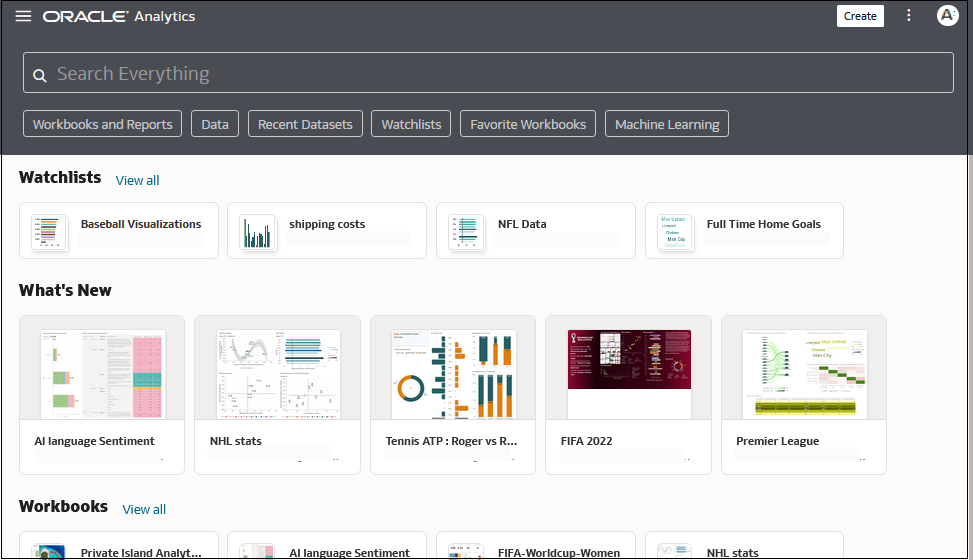
Description of the illustration landing-page-analytics-cloud.png
To access your Oracle Fusion Data Intelligence content, click the
Page Menu, select Catalog and
navigate to Shared Folders/Oracle/PillarName. Then select the
/Detail Dashboards or /Overview Dashboards
folder.
Use the Navigator bar to quickly access your content, such as the Home page, Catalog, or Machine Learning.
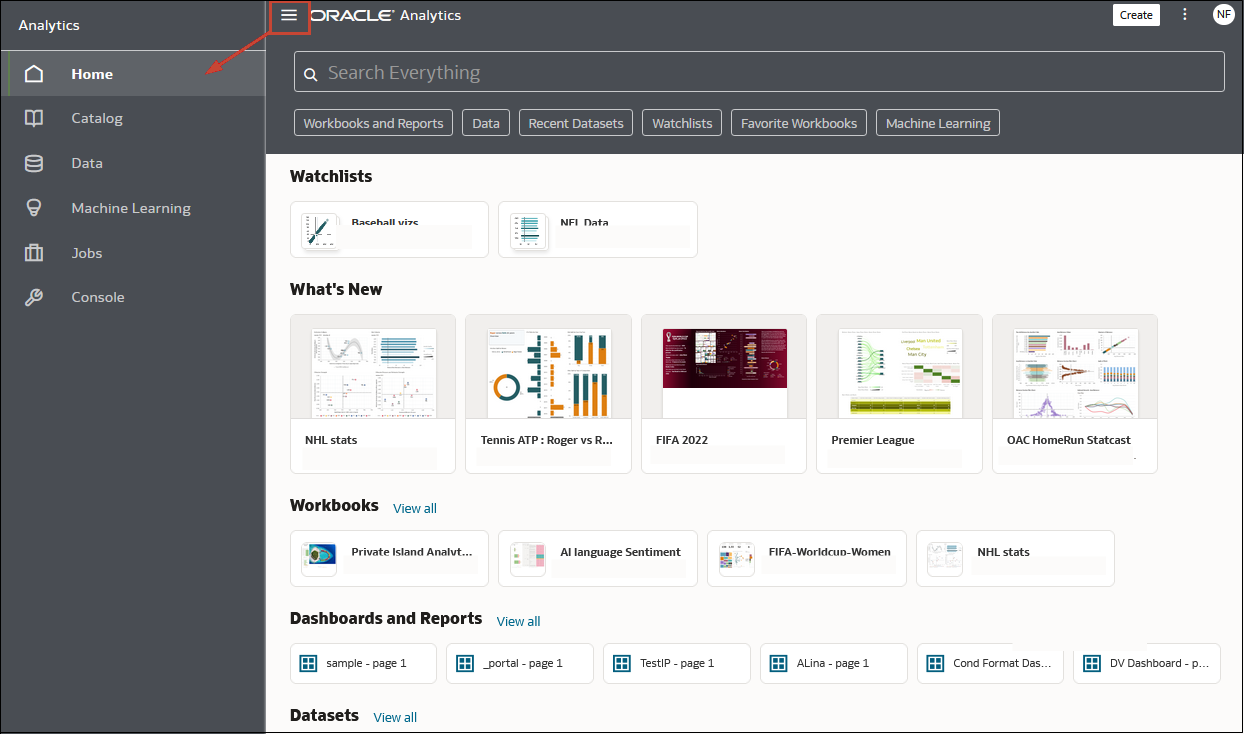
Description of the illustration home-page.png
To work with content for reporting, mobile, actionable intelligence, or
pixel-perfect reporting, click the Page Menu and select
Open Classic Home. Browse the thumbnails that display on
the Home page or use the search bar to locate
analytics content. 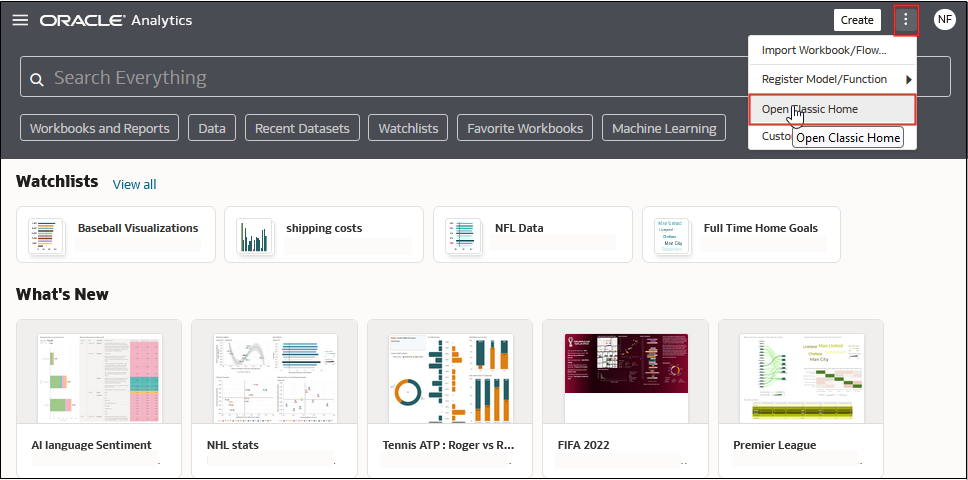
Description of the illustration oac-page-menu-no-get-started.png
The Classic Home page opens in a new browser tab
or page.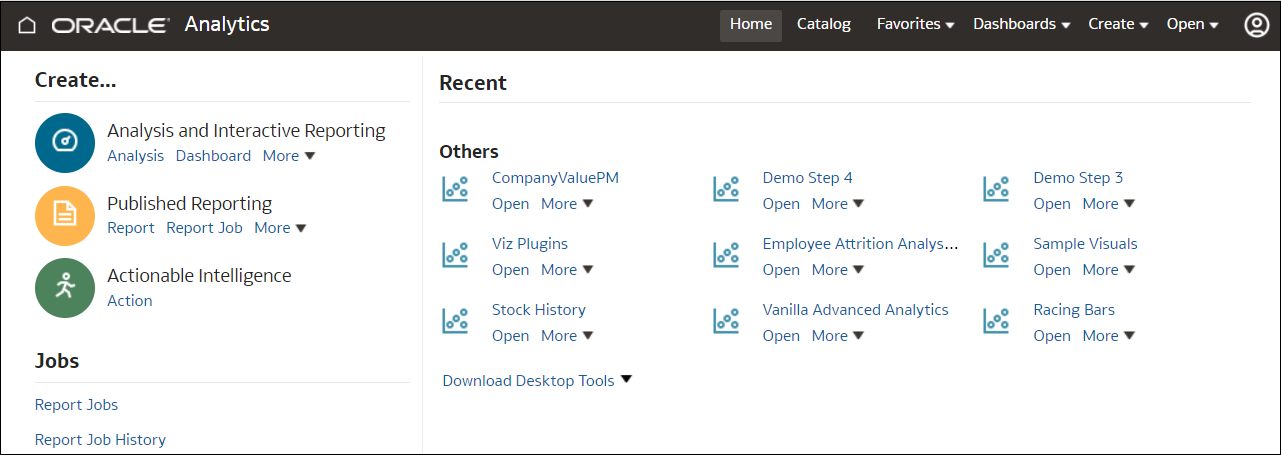
Description of the illustration classic_home.png