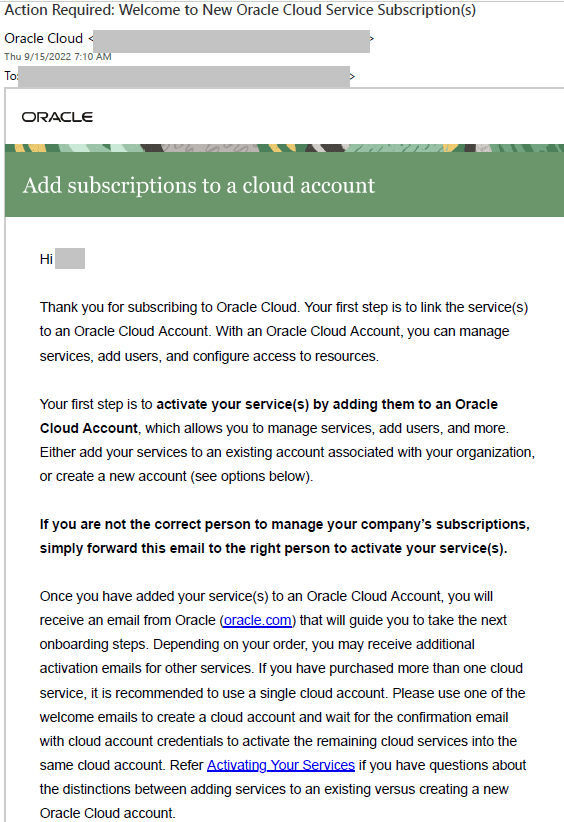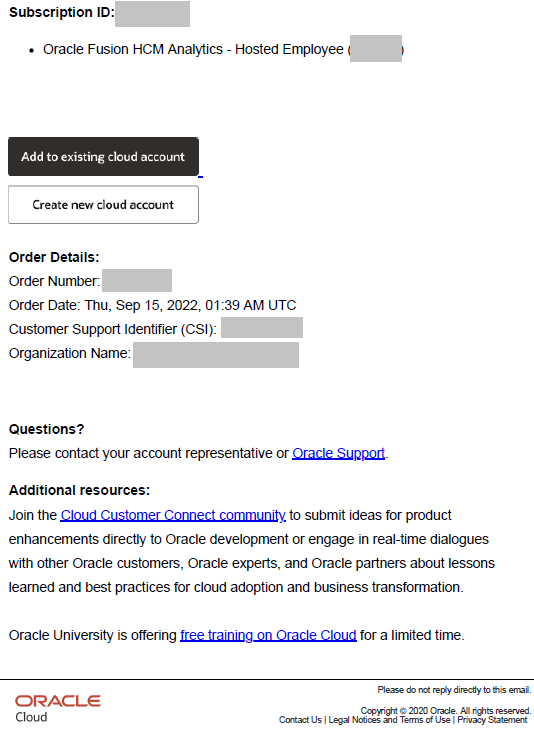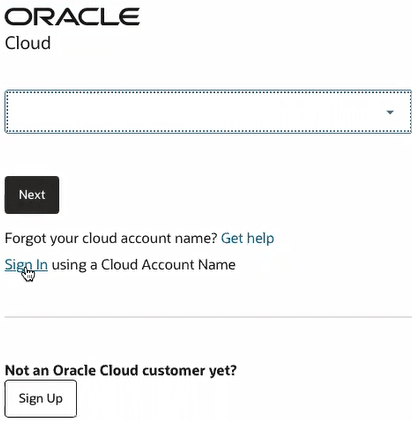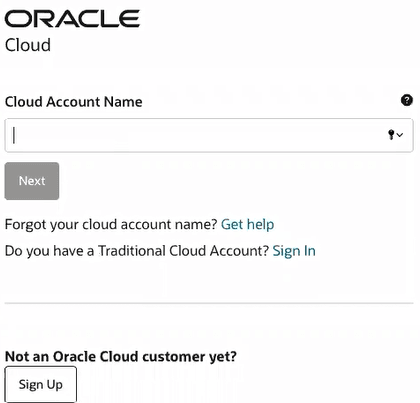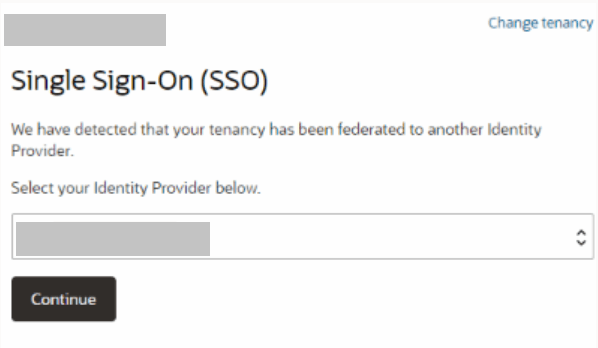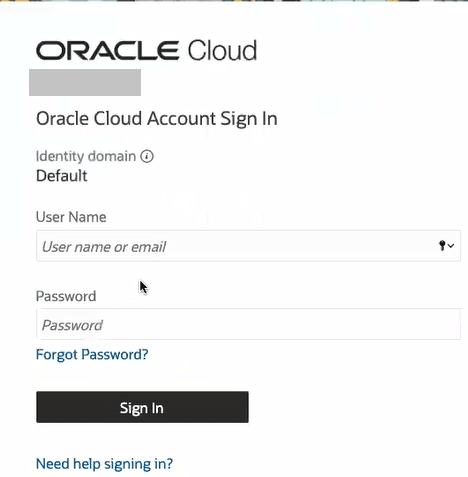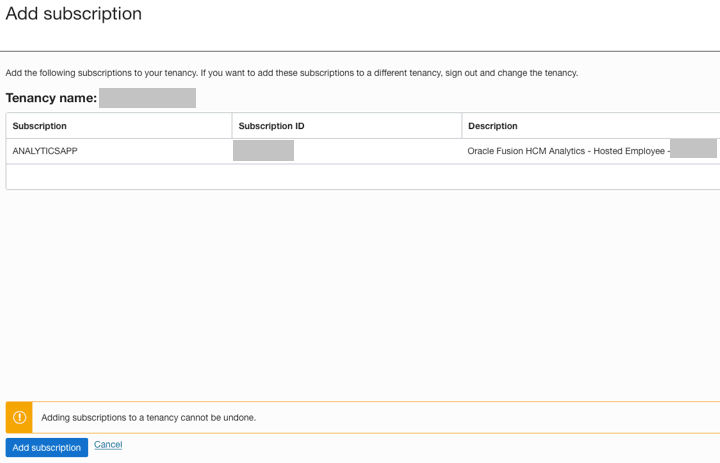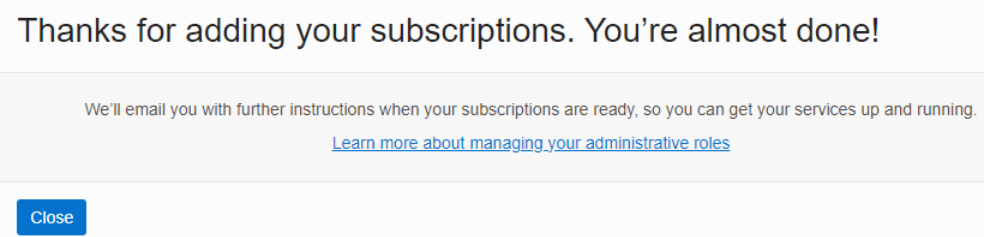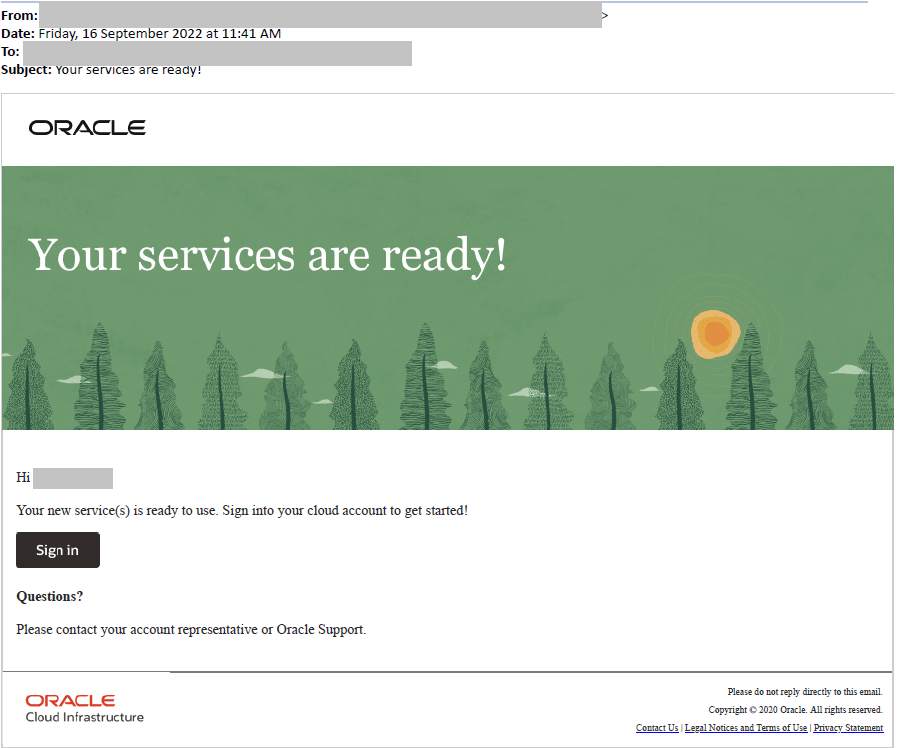Activate the Oracle Fusion Data Intelligence Subscription
Activate your Oracle Fusion Data Intelligence subscription into the Oracle Cloud account where you've Oracle Fusion Cloud Applications.
After Oracle processes your subscription order, you receive an email
asking you to activate the subscription. As part of the activation process, you sign
into the Cloud account that has your Oracle
Fusion Cloud Applications already in it. Upon signing in, you're taken to the Add Subscription page in the
Oracle Cloud
Infrastructure Console where you'll add the Oracle Fusion Data Intelligence subscription to the Cloud account.
Note:
Your subscriptions are linked and activated into the home region of your tenancy. After activating a subscription, you can create the Oracle Fusion Data Intelligence instance in the regions where Oracle Fusion Data Intelligence is available and you have subscribed for such regions. Use the Manage Regions option in the Oracle Cloud Infrastructure Console to subscribe for a region. See Region Availability and Managing Regions.After you add the Oracle Fusion Data Intelligence subscription, it can take up to an hour for the activation process to complete. You’ll receive another email confirming that your subscription is ready. Don't proceed to the next step until you’ve received this email.