About Creating an Instance
You can create an Oracle Fusion Data Intelligence instance in either of these ways:
- Use Integrations in Oracle Fusion Cloud Applications that redirects to the Create Instance page in Oracle Fusion Data Intelligence. See Create an Integrated Oracle Fusion Data Intelligence Instance.
- Use the Create Instance page in Oracle Fusion Data Intelligence directly. See Create an Oracle Fusion Data Intelligence Standalone Instance.
- Use the Create Instance page in Oracle Fusion Data Intelligence directly without specifying the data source. See Create an Oracle Fusion Data Intelligence Instance without Oracle Fusion Cloud Applications Source
Oracle highly recommends that you create an Oracle Fusion Data Intelligence instance integrated with your Oracle Fusion Cloud Applications instance. On the Data Intelligence Instances page in Oracle Cloud Infrastructure, when you click Create Instance, the system presents you with a dialog that suggests the recommended instance creation approach.
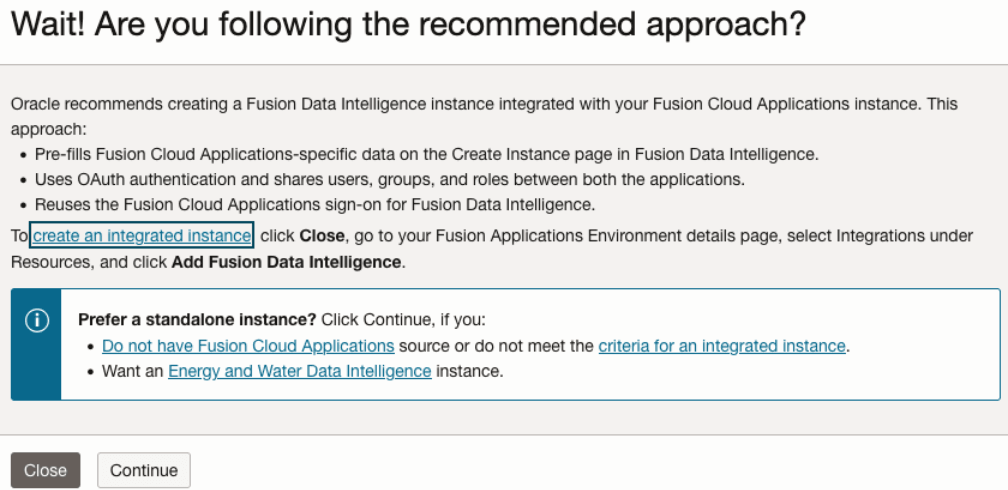
- The Oracle Fusion Cloud Applications identity provider and cloud tenancy for the Oracle Fusion Data Intelligence instance.
- Pre-filled Oracle Fusion Cloud Applications-specific data on the Create Instance page in Oracle Fusion Data Intelligence.
- The Oracle Fusion Cloud Applications instance attached to the Oracle Fusion Data Intelligence instance.
- The users, groups, and roles from Oracle Fusion Cloud Applications. Also, you don’t have to set up how users from Oracle Fusion Cloud Applications access Oracle Fusion Data Intelligence using single sign-on, if single sign-on is already set up in Oracle Fusion Cloud Applications.
- OAuth authentication.
- Decide which compartment to use.
- Use a tenancy different from the Oracle Fusion Cloud Applications tenancy.
- Point to any Oracle Fusion Cloud Applications instance of your choice, irrespective of the regions of these services.
- Set up the identity provider of your choice.
- Terminate the instance from the instance details page in Oracle Fusion Data Intelligence.
- Start using Oracle Fusion Data Intelligence even if you don't have any Oracle Fusion Cloud Applications product.
- Analyze data from non-Oracle Fusion Cloud Applications sources such as Oracle Eloqua without initially specifying an Oracle Fusion Cloud Applications URL.
- Bring data from third-party products even if you don’t have any Oracle Fusion Cloud Applications product.
- Bring data from a non-Oracle Fusion Cloud Applications source and an Oracle Fusion Cloud Applications source in the same instance. You must provide Oracle Fusion Cloud Applications details prior to loading data from Oracle Fusion Cloud Applications.
- Terminate the instance from the instance details page in Oracle Fusion Data Intelligence.
- Create a data connection to an applicable source. See Manage Data Connections.
- Set up and manage your users and groups in Oracle Identity Cloud Service.
- Later if you want to connect to Oracle Fusion Cloud Applications, then you can update the source details. See Update the Data Source Connection Details.
After the instance is created, as an administrator, assign the FAW
Service Administrator group to the applicable users to manage the instances
in the tenancy. If your tenancy uses identity domains, see the Adding Users to
Groups section in Using the Console. To add this
group to an existing user in Oracle Identity Cloud
Service, see Assign Groups to the User Account.
To sign into the instance, a user must have any of the groups mentioned in System Groups assigned to them.