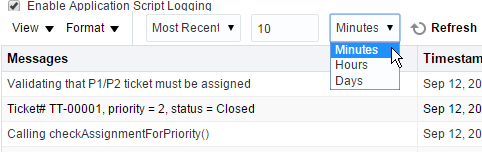Viewing the Most Recent Messages by Minute, Hour, or Day
To view the messages that have occurred in the last several minutes, hours, or days, change the diagnostic console toolbar selector from the value Since to the value Most Recent as shown in the figure below.
Choose a time unit from the list among Minutes,
Hours or Days. Type in a number of
time units into the field between the two selection lists. For example, if you want to
see the messages for the last 10 minutes, type in the number 10 with
the time unit selector set to Minutes. Finally, click the
Refresh button to view the most recent messages in the new
time span.