Overview of Transactional Business Intelligence
You use Oracle Transactional Business Intelligence (OTBI) to analyze your business and take action with embedded and ad-hoc analysis of your transactional data.
Key metrics and attributes of your business and organization are organized into subject areas of data you use as building blocks to answer your business questions.
-
Use embedded analyses and reports to gain insights and report on key business metrics
-
Build ad-hoc analyses, reports, and dashboards.
-
Create catalog folders and define who has access to what in the catalog.
-
Organize your analytics in dashboards and embed them in your work areas.
Architecture
OTBI integrates with Application Development Framework (ADF) to run your real-time analysis of your business subject areas.
The BI Server creates physical queries based on metadata mappings between the subject areas you work with in your analysis and ADF view objects and their underlying database tables. The Presentation Server compiles and formats the results in the client or as embedded analytics.
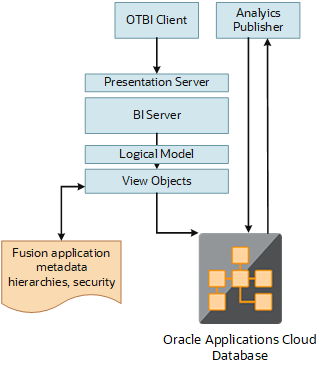
BI Objects and Tools
Here are some of the components and the objects they support.
|
Catalog Object |
Description |
Component or Tool |
|---|---|---|
|
Analysis |
Analyses are a selection of data displayed in one or more views, such as a table or chart, to provide answers to business questions. |
Analytics Answers |
|
Dashboard |
Dashboards organize analytical content and catalog objects, and present them in a meaningful way. |
Dashboard Builder |
|
Dashboard Prompt |
Dashboard prompts allow users to filter dashboard content by selecting from provided values. |
Analytics Answers and Dashboard Builder |
|
Filter |
Filters limit the results that are displayed when an analysis is run. |
Analytics Publisher |
|
Agent |
Agents deliver scheduled analytics and other content and notifications. |
Delivers |
|
Report |
Reports present data in pixel-perfect printable format for distribution. |
Analytics Publisher |
|
Data Model |
Data models define the data source for reports. |
Analytics Publisher |
|
Subtemplate |
Subtemplates are reusable formatting definitions for reports. |
RTF or XSL editor |
The catalog stores the objects in a folder structure of individual files, organized hierarchically by product family.
-
Shared folders (parent)
-
Product family, for example, Financials
-
Product, for example, Payables
-
Report groups, for example, Invoices
-
Dashboard reports
-
Data models
-
Report components
-
Analytics Publisher reports
-
Prompts
Some Oracle Transactional Business Intelligence components aren't available in Oracle Applications Cloud:
-
BI Server: Processes user requests and queries in underlying data sources.
-
Catalog Manager: Manages catalog and objects.
-
Administration Tool: Manages metadata repository that defines the logical structure and physical data sources for analytic subject areas.