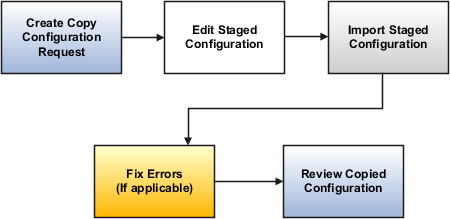How Copying Setup Configuration Helps
You can copy an interdependent setup data configuration to create a new set of interdependent setup data similar to the original one. This process helps to create data faster, especially for setup requirements that are complex but similar.
For example, create a business unit structure and then copy its setup to create a new business unit structure whose setup data requirements are similar to the original business unit, except for a few exceptions specific to the new business unit.
How Copy Configuration Works
Start the copy process by selecting an existing setup configuration, whose setup data is then copied to a staging area. Next, modify the setup data in the staging area according to the requirements of the new setup configuration you want to create. Since the purpose of copying setup is to create a new set of setup data quickly and easily, only those attributes that are minimally required to be set up are available for edit.
After you complete making modification to the staged setup data, submit an import process which creates the new setup configuration by copying setup data from the original and changing the data where applicable based on the modifications you made.
Once the import process completes, Oracle recommends that you review your new setup configuration to ensure it meets your requirements. You can also make additional changes to the data of the new setup if needed.
The following figure illustrates the steps in the copy configuration process.