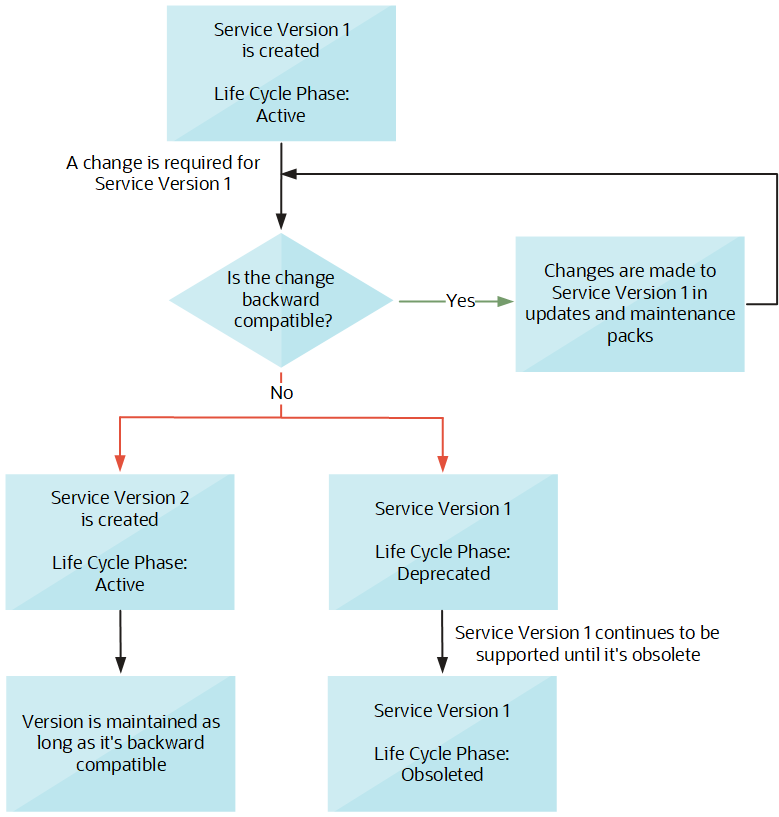Web Service Life Cycle
You will find three phases of a business object web service in its life cycle. Oracle Applications Cloud supports public external SOAP services throughout their life cycle, until the services are obsolete.
-
Active: When a service is delivered the first time, until it’s deprecated.
-
Deprecated: When a service is superseded by a newer version, or if there’s a planned obsolescence in a future release. A service in this state is still supported and becomes obsolete in a later release.Note: You must use the active version of the service. If you were previously using a service that’s now deprecated, then migrate to the new, active version.
-
Obsolete: When a service is no longer shipped or supported.
Backward Compatibility for Web Services
You can update web services as part of an upgrade to a major release or as part of a bundle patch. Make sure the changes made to a service are backward compatible and must not break the existing code. Here are a few examples of backward compatible changes:
-
Adding new operations
-
Adding new optional attributes for service data object
Don’t make backward incompatible changes to any public external service as it breaks the existing code that initiates the service. Here are a few examples of backward incompatible changes
-
Removing an operation
-
Removing a parameter in an operation
-
Changing the parameter type of an existing operation
-
Renaming an attribute of a service data object
-
Adding a mandatory attribute to a service data object
-
Changing the functional behavior of an operation (for example, the service returns a different output when the same values are passed in)
Web Service Versioning
When a service needs a backward incompatible change, don’t make the change to the service directly. Keep the existing service as it is, and update its life cycle to deprecated phase. Get a new version of the service, which is a copy of existing one and apply the incompatible changes to it. Mark this new version as Active with its own endpoint and WSDL. Add the new version number to the service namespace.
This diagram shows the life cycle of a service and the coexistence of multiple service versions. Both versions of the service are supported until the deprecated service is finally obsolete. At this point, only the active service is supported.