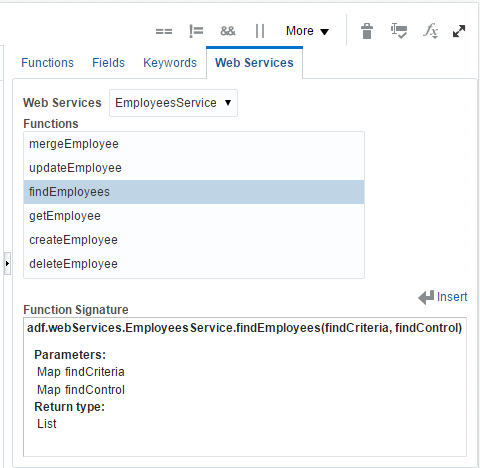Browsing Available Web Service Methods
When writing your scripts, the Web Services tab in the expression builder shown in the figure below displays the available web service methods for a given web service.
The Web Services drop down list displays the set of registered web
service variable names. After you select a particular web service, the
Functions list displays the function names that are available
to invoke for that service. As shown in the figure, after selecting a particular method,
the Function Signature panel lists name of the expected arguments
as well as their data types and that of the function's return value. In addition, a code
example appears for each parameter that requires a Map value. It
illustrates the structure the argument must have, include the map key names and expected
data type of the map values for each key. You can copy and paste the variable definition
statements into your code to replace the tokens like integerValue,
booleanValue, and stringValue with appropriate
literal values or expressions as necessary. Finally, click on the
(Insert) button to insert the syntax to invoke the web
service method.