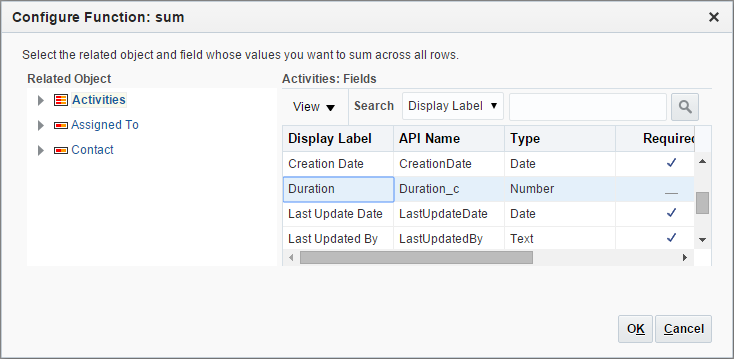Inserting an Aggregate Expression Using the Expression Palette
As shown in the figure below, the Expression Palette's Functions tab allows you to insert any of the aggregate functions. They appear in the Number category.
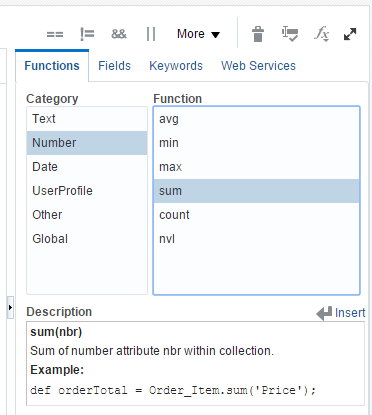
After selecting the desired function and clicking the (Insert) button, as shown in the following figure, and additional Configure Function dialog appears to allow you to select the field name over which the aggregate function will be performed. Note that in this dialog, the Fields table only shows field names when you select an object representing a multi-row collection in the tree at the left.