How the Integration of the Application with Digital Assistant is Secured
Here are the key security aspects of the integration between Oracle Digital Assistant and Oracle Fusion Cloud Applications.
Security Overview
Oracle Digital Assistant is a native Oracle Cloud Infrastructure (OCI) service, which is available in both the Public Commercial and Government regions. Digital Assistant is also accredited as FedRAMP compliant. Digital Assistant uses FIP encryption everywhere, for data in transit and data at rest.
The application is integrated with the digital assistant at provisioning time. When the Fusion Applications pod is provisioned, a dedicated digital assistant service instance is provisioned for that pod. This pairing associates the application with the digital assistant.
Here are the key aspects of the pairing:
- The paired application package, which includes the authentication service for the application, is installed and configured on the Fusion Applications pod. Among other things, this configuration sets up the security groups and policies.
- In the digital assistant, an Authentication Service is set up and configured to the Oracle Identity Cloud Service (IDCS) stripe of the Oracle Fusion Cloud Applications pod.
- The Identity Cloud Service (IDCS) stripe of the Fusion Applications pod is registered as an authentication service on the digital assistant Authentication Service page.
- In the digital assistant, an Oracle Web channel is configured. You might also add other channels based on your needs.
Runtime Security
This diagram illustrates how you converse with the Fusion Applications pod, and the security features involved in the process.
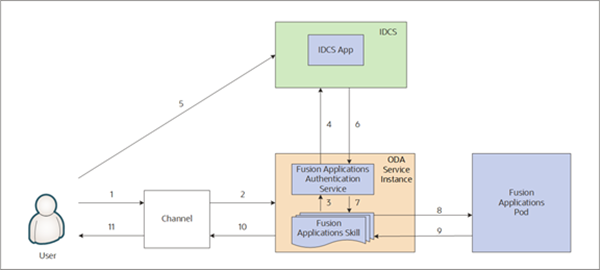
This table describes the steps illustrated in the diagram.
|
Callout Number |
Data Flow |
Description |
|---|---|---|
|
1 |
User to Channel |
The user starts a conversation by entering a message through an
Oracle Web channel in Digital Assistant.
Note: Configuration of
the Web settings is a manual process in both the ODA service
instance and the Fusion Applications Designer. |
|
2 |
Channel to ODA Service Instance |
The channel sends the encrypted message through the channel security to the ODA service instance. See Configure Client Authentication. |
|
3 |
Fusion Applications Skill to Fusion Applications Authentication Service within ODA Service Instance |
The message from the channel is routed to the Fusion Applications Skill in the ODA service instance, which then triggers the authentication service for the application. |
|
4 |
Fusion Applications Authentication Service to IDCS App |
The authentication service checks if the user has been authenticated with IDCS. If not, the authentication service sends an OAuth access token request to the IDCS server. This redirects to the IDCS Sign In page, prompting the user to sign in. |
|
5 |
User to IDCS App |
The user enters the user name and password. |
|
6 |
IDCS App to Fusion Applications Authentication Service |
After the user is successfully authenticated, the IDCS server returns both an access token and a refresh token to the Fusion Applications Authentication Service. This process happens within the Fusion Applications skill’s OAuth access token flow. The access token has a default expiration period of 8 hours, and the refresh token has an expiration period of 7 days. |
|
7 |
Fusion Applications Authentication Service to Fusion Applications Skill |
In the same channel, if the user sends any other requests within the 8-hour expiration window, the same access token will be used. In the same channel, if the user sends any other requests beyond the 8 hours and less than 7 days, then the authentication service will request a new access token through refresh token. |
|
8 |
Fusion Applications Skill to Fusion Applications Pod |
The Fusion Applications Skill sends a REST API request with the access token received in step 6. The Fusion Applications Pod proceeds to do the authentication using the OAuth access token. |
|
9 |
Fusion Applications Pod back to Fusion Applications Skill |
The Fusion Applications Pod returns the response to one or more Fusion Applications Skills in the ODA service instance. |
|
10 |
Fusion Applications Skill to Channel |
The ODA service instance returns the response to the channel. |
|
11 |
Channel back to the User |
The channel displays the response to the User. |