Access Metadata
You can use the GET method to retrieve
metadata about REST resources from their /describe endpoints. Each resource's
metadata contains a comprehensive description, including the object
resource URIs, attributes, supported actions, child resources, and
list-of-value (LOV) resources. The metadata also includes attribute
properties such as name, type, mandatory, updatable, queryable, and
so on.
You must use the metadataMode query parameter to
perform a describe operation, except when accessing metadata for a specific resource.
How You Retrieve All Resource URLs Without Other Metadata
If you want to retrieve only the URLs
for all resources without including any metadata, set the value of metadataMode parameter to list in your GET request on the /describe endpoint. For example,
here's a sample request URL using this parameter:
https://servername.fa.us2.oraclecloud.com/fscmRestApi/resources/<version>/describe?metadataMode=listAnd here's the cURL command:
curl -X GET -u <username:password> https://servername.fa.us2.oraclecloud.com/fscmRestApi/resources/<version>/describe?metadataMode=listThe response would contain only the resource URLs and no resource metadata.
How You Retrieve Minimal Metadata for All Resources
To limit the amount of metadata retrieved for an application, use
the metadataMode=minimal query parameter. Perform the GET operation using the following request
URL:
https://servername.fa.us2.oraclecloud.com/fscmRestApi/resources/<version>/describe?metadataMode=minimalYou can use this cURL command to return only the resources:
curl -X GET -u <username:password> https://servername.fa.us2.oraclecloud.com/fscmRestApi/resources/<version>/describe?metadataMode=minimalNote:
You can't use themetadataMode parameter to access
the metadata for a specific resource.
How You Retrieve Metadata for a Specific Resource
Perform the GET operation on the resource using the following request URL syntax:
https://servername.fa.us2.oraclecloud.com/fscmRestApi/resources/<version>/<resource>/describeLet's say you want to get the metadata for the announcements resource. Perform the GET operation using the following request URL:
https://servername.fa.us2.oraclecloud.com/fscmRestApi/resources/11.13.18.05/announcements/describeYou can use this cURL command to complete the operation:
curl -X GET -u <username:password> https://servername.fa.us2.oraclecloud.com/fscmRestApi/resources/11.13.18.05/announcements/describeHow You Retrieve Metadata in Your Preferred Language
If you want to retrieve the metadata in
your preferred language, you can use the Accept-Language header in the GET
request. Include the Accept-Language header in the cURL command and provide the language short code as
its value. For example, to retrieve the metadata in Turkish, use tr as the Accept-Language header value.
Run the cURL command as shown here:
curl -X GET -u <username:password> https://servername.fa.us2.oraclecloud.com/fscmRestApi/resources/11.13.18.05/partnerTypesLOV/describe \
-H 'Accept-Language: tr' \
The response contains the translated metadata.
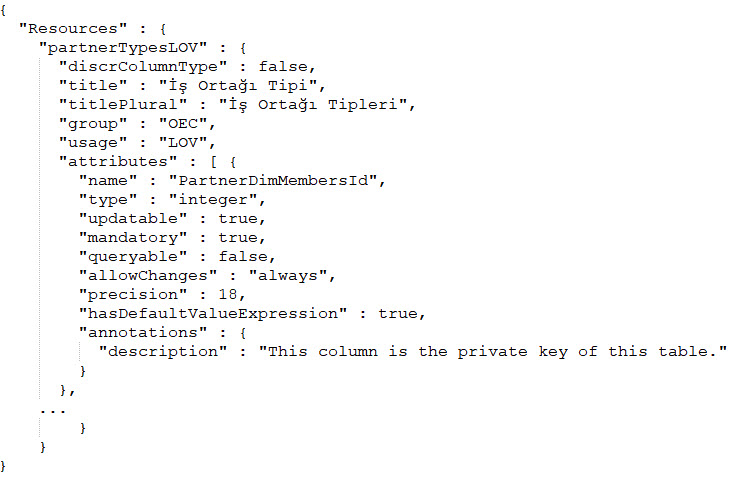
You can see that the values for title and titlePlural appear translated in Turkish. In English, these would appear as Partner Type and Partner Types.
Note:
The translation applies only to the customer-facing labels such astitle and titlePlural, and depends on the
language settings of your application.
How You Retrieve Metadata in OpenAPI Format
Metadata in OpenAPI format is now supported for all REST APIs. In the GET
request, set the Accept header to application/vnd.oracle.openapi3+json to
retrieve metadata in that format. If you're using the cURL command, construct the GET
request as:
curl -u username:password \
-X GET https://servername.fa.us2.oraclecloud.com/fscmRestApi/resources/<version>/announcements/describe \
'Authorization: Basic dXNlcm5hbWU6cGFzc3dvcmQ=' \
-H 'Accept: application/vnd.oracle.openapi3+json'
If you're using a REST client such as Postman, set the value for the Accept header as shown here:
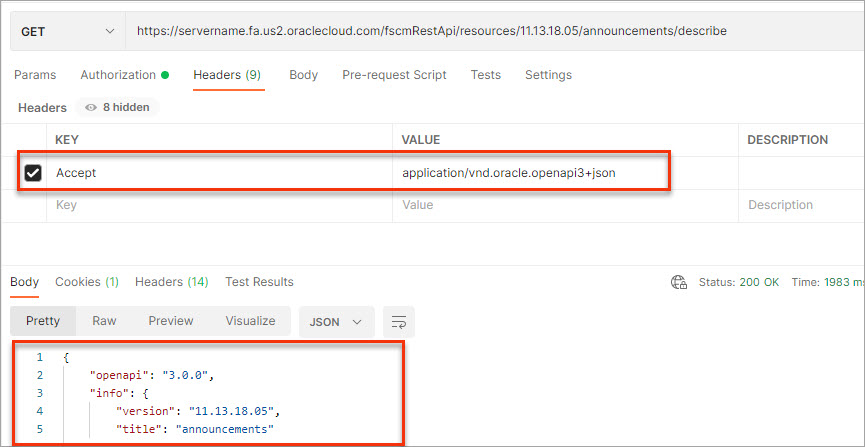
You get the response in the OpenAPI format as seen in the screenshot.
Metadata in v1 Resources
All v1 resources by default support OpenAPI format. When you send requests to retrieve the description of a resource, you can choose whether the response should contain the module-level description or the resource-level description. To get the description of all the resources within a module, send the request as:
GET https://<servername>/api/boss/data/objects/<module_segment>/v1/$openapiTo get the description for a particular resource, send the request as:
GET https://<servername>/api/boss/data/objects/<module_segment>/v1/$openapi/<resource>