Edit Registered Web Applications
You can edit a registered web application to do the following:
-
Change the web application's URL definition.
-
Activate or deactivate the web application.
Note that any changes you make to a web application will reflect across all the application pages that it's currently embedded into.
To edit a registered web application:
-
In Application Composer's Common Setup menu, or on the Overview page, click Mashup Content.
-
On the Web Applications page, click the name of the web application that you want to edit.
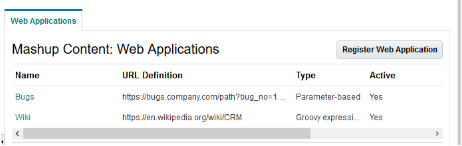
-
To change the URL, edit the value in the URL Definition field.
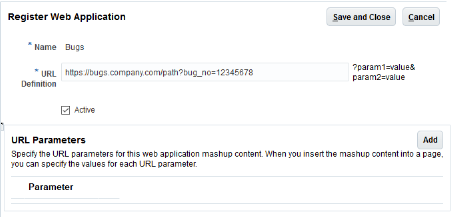
-
To activate the web application, select the Active check box; to deactivate it, clear the check box.
Note: Only active web applications can be embedded into an application page. -
Click Save and Close.