View Mashup Content
To view the content of an embedded web application:
-
From the home page or the navigator menu, select the application page that contains the embedded web application.
-
On the landing page, click the name of an object.
For example, if you have selected Opportunities, then click the name of an opportunity from the list.
Depending on where the web application is embedded, the mashup content appears either in the Summary tab or as a new subtab.
The following examples illustrate both the scenarios:
-
A sample Wikipedia article embedded into the Summary tab of an application page:
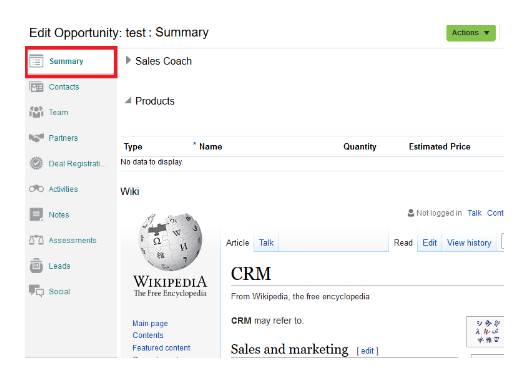
-
A sample Wikipedia article embedded into an application page as a new subtab:
