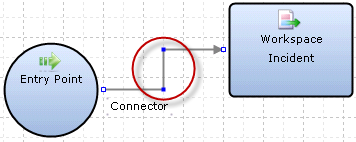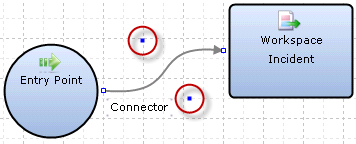How You Edit a Square or Curved Connector
From your open workflow, click a midpoint on a square or curved connector to select it and drag the calibration points to adjust the shape of the connection.
These images show the calibration points on square and curved connectors.