Configuration Settings Editor Folder Structure
Configuration settings are organized in a hierarchical folder structure. The number of settings in each category folder display next to the folder name.
Keep in mind that this number varies depending on how you have defined the filters in your search. For instance, suppose you leave the default selections, Logged In in the Configuration Base field and Select All in the Type field of your search. In this case, all settings, including settings inside each subfolder, display on the content pane. On the other hand, if you were to select Site in the Type field, only the site-level configuration settings would display.
If you have a large site, you may want to consider narrowing your search to return only the settings you need to see. One way to do this is to filter the settings by category folder. If you know the main folder in which the settings you want to see are found, select only that folder from the Folders field.
Expand the folder contents to drill down to only the configuration settings you want to see. For example, you could go to the General folder in Common/General to display all settings in the General folder, including its subfolders. You could then expand the settings by each subfolder.
This image shows the folders expanded by the Outgoing Email folder in Common/General/Outgoing Email. In this case, the four configuration settings in the Outgoing Email folder are the only settings that display on the content pane.
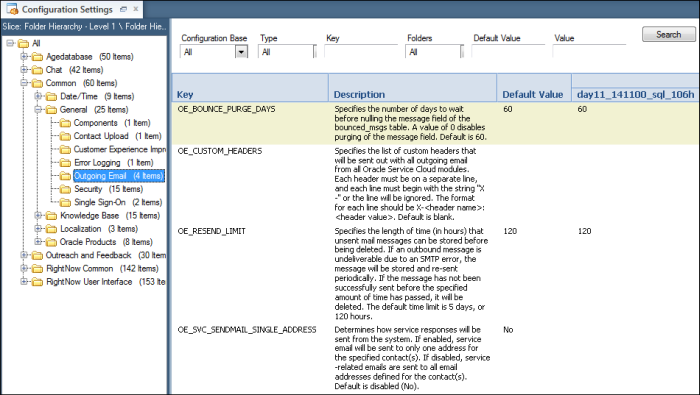
| Folder | Description |
|---|---|
| Agedatabase | Expand this folder to view and edit the batch processing configuration settings that affect Agedatabase and database maintenance functions. |
| Chat | Expand this folder to view and edit configuration settings used to configure Chat. The subfolders include General and User Interface. |
| Common | Expand this folder to view and edit configuration settings that apply to the basic functionality of all Oracle B2C Service products. The subfolders include Date/Time, General, Knowledge Base, Localization, and Oracle Products. |
| Outreach and Feedback | Expand this folder to view and edit configuration settings used to configure Outreach and Feedback. |
| RightNow Common | Expand this folder to view and edit configuration settings that are common to one or more areas of Oracle B2C Service or are used to enable functionality. The subfolders include 3rd-Party Applications, Answer Review, ATG Integration, External Integration, Fusion Integration, General Analytics Options, Message Templates, Mobility, Screen Pop, Service Modules, Siebel Integration, SIH, Single Sign-On, and Social. |
| RightNow User Interface | Expand this folder to view and edit configuration settings used to customize
the Service Console and customer portal. The
subfolders include Answer Display Page, Contact
Services, Customer Portal, End-User Interface,
General, Login/Session Window, Misc. Customization,
Miscellaneous, Open Login, Sales, Service Level
Agreements, Support, and Tool Bar. Note: Many of the
configuration settings found under the Answer
Display Page, Contact Services, and End-User
Interface subfolders apply to the customer
portal. |