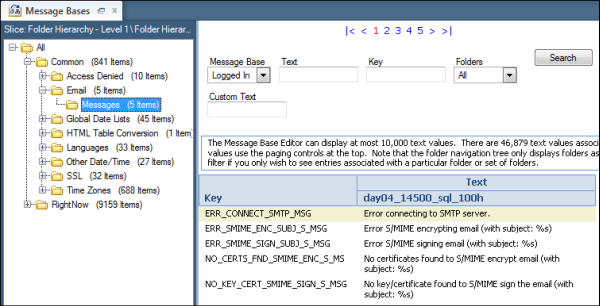Message Bases Editor Folder Structure
Message bases are organized in a hierarchical folder structure. The number of message bases in each category folder display next to the folder name. Keep in mind that this number varies depending on how you have defined the filters in your search.
By default, the system displays a maximum of 10,000 message bases per page. The folders that contain the text values display on the left. Each page is a clickable number across the top of the content pane.
If you have a large site, you may want to consider narrowing your search to return only the message bases you need to see. One way to do this is to filter the message bases by category folder. If you know the main folder in which the message bases you want to see are found, select only that folder from the Folders field.
Expand the folder contents to drill down to only the message bases you want to see. For example, you could go to the Global Date Lists folder in Common/Global Date Lists to display all message bases in the Global Date Lists folder, including its subfolders. You could then expand the message bases by each subfolder.
This image shows the folders expanded by the Messages folder in Common/Email/Messages. In this case, the five message bases in the Messages folder are the only message bases that display on the content pane.