Email Integration
You can append Outlook email to contacts, organizations, opportunities, and incidents in B2C Service.
Email integration can also be used to create contacts and incidents from Outlook email if no associated email address exists in the knowledge base at the time of synchronization.
Email integration is a one-way data transfer from Outlook to B2C Service. Email data is copied from Outlook and appended to the selected records in B2C Service.
After email integration is set up on your workstation and an email folder is selected, your Outlook toolbar contains these buttons.
| Button | Description |
|---|---|
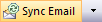 |
Click this drop-down list to select email sync options. |
Sync Email |
Select to append the selected email to an existing contact, organization, opportunity, or incident in B2C Service. If the associated email address is not in the knowledge base, you will have the option of adding a contact or incident. |
Sync Settings |
Select for sync options. |