Example of Routing Incidents by Source
You can use rules to route incidents to a specific queue or staff member.
You might have one queue dedicated to handling incidents that originate from the Ask a Question page on your customer portal, another one for replying to email incidents, and another for chat requests. If this is how your support team is organized, you will need a rule in the initial state for each type of incident source.
This image shows a rule that routes incidents to a specific queue.
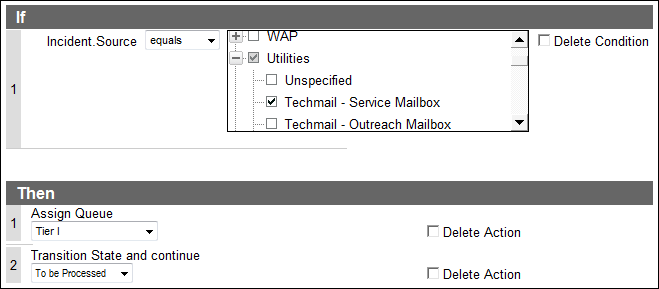
Note: It is also a good idea to add a final rule to catch any incidents
that enter your system through other sources, so they can be assigned
to a staff member instead of being overlooked.