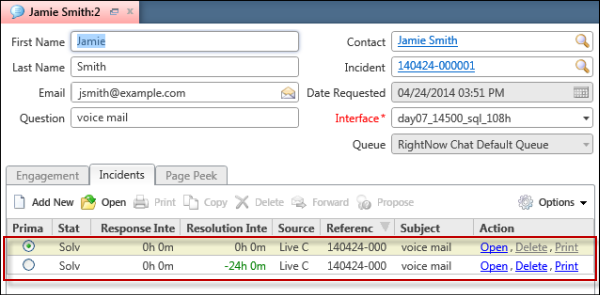View Incidents Submitted by a Customer
You can tailor your assistance to customers if you know what issues they are experiencing. For example, if a customer has an open incident in Service, you can view the contents of the incident while chatting with the customer.