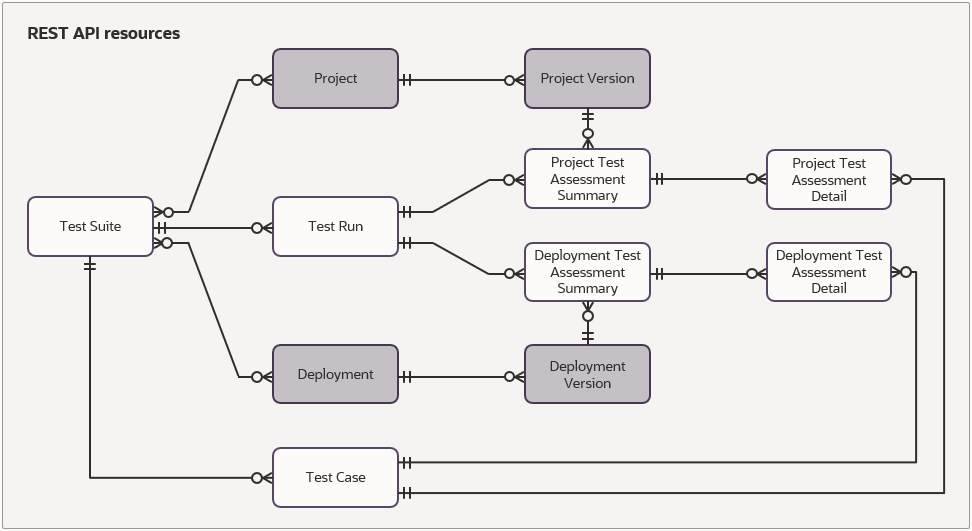Using the Test Suites REST API
The Test Suites REST API provides the ability to maintain and assess user-defined test suites and review the results of the executed tests. Test suites are associated with one or more deployments or web projects and are populated with test cases. Each test case provides input data to be used for assessment and the expected assessment output. Test runs are created to assess all test cases in a suite against the most recent version of the associated deployments or web projects. The output of a test run provides details of the test cases assessed for each deployment or project version, identifying whether the assessed output matched the expected output.
The ability to add or remove targets from a test suite are controlled by the workspaces the user has access to:
-
To view a test suite, a client must have Author or Manager role in the workspace that contains the test suite.
-
The details of the test suite will include the names of all targets referenced by the test suite, even if they exist in a workspace the client does not have access to.
-
To add or remove a target from a test suite, a client must also have Author or Manager role in the workspace that contains the target.
For further information on the permissions required to access the Test Suites REST API, see Role Permissions for Intelligent Advisor REST APIs.
Test run lifecycle
Test runs have a well-defined lifecycle that is initiated by a client interacting with the REST API and is managed as an asynchronous process by Intelligent Advisor Hub. The following diagram describes the possible states of a test run, and the valid transitions between states:
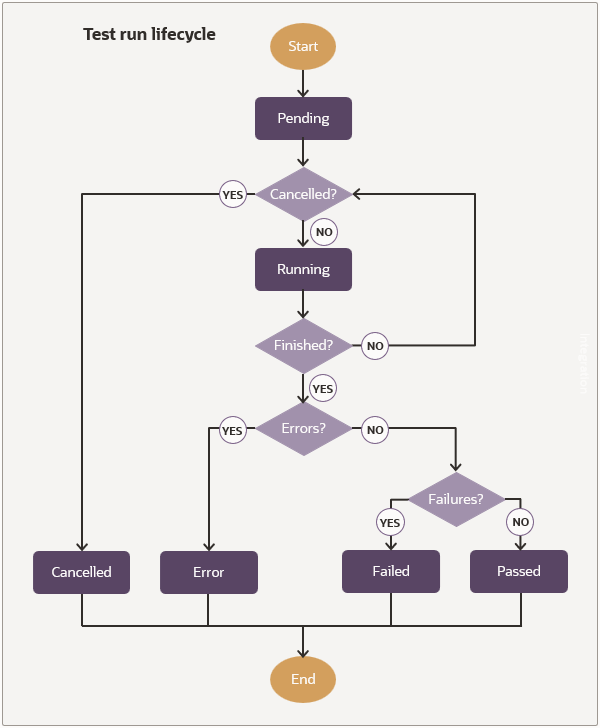
Creating a test run
A client creates a new test run by submitting a valid POST request to the REST API:
-
The new test run cannot be created if an active test run (status of "pending" or "running") already exists for the test suite
-
The type value provided for the new test run must be "immediate", indicating the test run is to be processed as soon as possible (new types may be implemented in future releases).
-
The new test run is allocated the next run number for the test suite (N+1 where N is the latest run number for the test suite, or 1 if there are no test runs)
-
The new test run is created with a status of "pending"
The status "pending" indicates that the test run has been created, but has not yet started processing.
Note that:
-
To create a test run, a client must have Author or Manager role to the workspace that contains a test suite.
-
When executed, the test run will create results for all targets referenced by the test suite.
Cancelling a test run
A client cancels an existing test run by submitting a valid PATCH request to the REST API:
-
The test run must be currently active (status of "pending" or "running")
-
The status of any "pending" test case assessments is changed to "cancelled"
-
The test run status is changed to "cancelled"
A status of "cancelled" indicates that the test run was manually interrupted before processing was completed.
Starting a test run
The asynchronous Test Runner starts a test run when next invoked:
-
Test case assessments with a status of "pending" are created for each combination of test case and the current version of all deployments/projects associated with the containing test run
-
The test run status is changed to "running"
A status of "running" indicates that the test run has been started.
Processing a test run
For each test run started, the asynchronous Test Runner creates a Test Process to complete the test case assessments:
-
Test case assessments for the test run are queued for processing
-
Blocks of "pending" test case assessments are packaged and sent as test assessment requests to Determinations Server
-
The assessed output provided by the response is recorded as the "actualOutput" property of the test case assessment resource
-
The status of the assessment is determined by comparing the actual output of the test assess request to the expected output of the test case
The status remains "running" until all test case assessments have been processed.
Finishing a test run
Once all test case assessments have been assessed, the Test Process finishes the test run:
-
The test run status is changed to "error" if:
-
The status of at least one contained test case assessment is "error", or
-
A system error occurred, interrupting the Test Process.
-
-
The test run status is changed to "failed" if:
-
The Test Process did not encounter an error, and
-
The status of no contained test case assessments is "error", and
-
The status of at least one contained test case assessment is "failed".
-
-
The test run status is changed to "passed" if:
-
The Test Process did not encounter an error, and
-
The status of no contained test case assessments is "error", and
-
The status of no contained test case assessments is "failed".
-
The status of "error", "failed", or "passed" indicates that the test run has been completed.
Reviewing test results
The REST API can be used to review results of a test run, including:
-
Top-level summary, displaying counts of the number of test case assessments that passed, failed, or encountered an error for all targets referenced by the test suite.
-
Target-level summary, displaying counts for the number of test case assessments that passed, failed, or encountered an error for a specific target.
-
Detailed results, displaying the input data, output data, and outcome for individual test case assessments for a specific test case against a specific target.
The ability to view result details of a test run are controlled by the workspace the user has access to:
-
To view the top-level or target-level summary results of a test run, a user must have Author or Manager role in the workspace that contains the test suite.
-
The counts displayed by the top-level summary include test results for all targets, even if they exist in a workspace the user does not have access to.
-
The counts displayed by the target-level summary include test results for the identified target, even if it exists in a workspace the user does not have access to.
-
To view detailed test case results of a test run, a user must also have Author or Manager role in the workspace that contains the identified target.
Test case definition
The structure required for the input and expected output of a test case depends on the "testType" of the containing test suite:
-
"decisionService": Uses the same format as the Decision Service REST API for web projects
-
"batchAssess": Uses a format similar to the Batch Assess REST API for Policy Modeling deployments
The "input" represents the data that will be submitted for assessment by the identified deployment/project, and the "expectedOutput" represents the exact output expected by assessing the "input".
Decision service test case example
The following is an example of a REST resource describing a decision service test case, with the input and expected output:
{
"name": "test-case-1",
"description": "The first test case",
"enabled": true,
"tags": ["tag-1", "tag-2"],
"input": {
"parent-name": "Barry",
"parent-height-cm": 195,
"children": [
{"child-name": "Harry", "child-height-cm": 180},
{"child-name": "Kerry", "child-height-cm": 160}
]
},
"expectedOutput": {
"parent-taller-than-all": true
"children": [
{"child-name": "Harry", "child-taller-than-parent": false},
{"child-name": "Kerry", "child-taller-than-parent": false}
]
}
}The "input" and "expectedOutput" properties respectively use the format of an Input contract and Output contract of a decision service.
Batch assess test case example
The following is an example of a REST resource describing a batch assess test case, with input and expected output:
{
"name": "test-case-1",
"description": "The first test case",
"enabled": true,
"tags": ["tag-1", "tag-2"],
"input": {
"case": {
"@id": 1,
"parent-name": "Barry",
"parent-height-cm": 195,
"children": [
{"@id": 1, "child-name": "Harry", "child-height-cm": 180},
{"@id": 2, "child-name": "Kerry", "child-height-cm": 160}
]
},
"outcomes": ["parent-taller-than-all", "child-name", "child-taller-than-parent"]
},
"expectedOutput": {
"@id": 1,
"parent-taller-than-all": true
"children": [
{"@id": 1, "child-name": "Harry", "child-taller-than-parent": false},
{"@id": 2, "child-name": "Kerry", "child-taller-than-parent": false}
]
}
}The format of the "input" data is similar to a single assessment expected by the Batch Assess REST API, but with a singular "case" property instead of the "cases" array property. The format of the "expectedOutput" property is that of a single case from within the "cases" array of a response from the Batch Assess REST API.
Test case assessments
The system will use the details of a test case to perform test case assessments against the current versions of the deployments/projects associated with the containing test suite. The Hub sends test cases to Determinations Server for assessment, and uses the responses received from Determinations Server to determine the outcome of the test case assessment.
The following table provides a list of the possible combinations of test case assessment state and outcomes for normal operation, and what the combinations represent:
| Status | Outcome code | Description |
|---|---|---|
| pending | N/A | The test case has not been assessed yet |
| passed | ComparisonSuccess | Test case assessment was successful. The result state from Determinations Server was "OK". The output from Determinations Server matched the expected output from the test case. |
| failed | ComparisonFailure | Test case assessment failed as the output was not as expected. The result state from Determinations Server was "OK". The output from Determinations Server did not match the expected output from the test case. |
| failed | AssessedStateError | Test case assessment failed as Determinations Server could not perform the assessment. The result state from Determinations Server was "ERROR". The error details returned by Determinations Server are recorded with the test case assessment outcome. |
The following table provides a list of additional combinations of test assessment state and outcome. These combinations indicate that an unexpected system error has prevented the test case assessment from being completed.
| Status | Outcome code | Description |
|---|---|---|
| error | ConnectionError | Test assessment request failed due to a connection error when sending the request to Determinations Server. The error details are recorded with the test case assessment outcome. |
| error | ResponseError | Test assessment request failed as Determinations Server could not process the request. The error details returned by Determinations Server are recorded with the test assessment outcome. |
| error | ResponseInvalid | Test assessment request failed as the response was invalid. The response payload was not a valid JSON object. |
| error | ResponseCasesMissing | Test assessment request failed as the response was invalid. The response payload did not include the required "cases" property. |
| error | ResponseCasesInvalid | Test assessment request failed as the response was invalid. The "cases" property in the response payload was not a JSON array. |
| error | AssessedStateInvalid | The test assessment response was invalid. The result state value was not "OK" or "ERROR". |
| error | AssessedStateMissing | The test assessment response was invalid. The result state value was not provided. |
| error | AssessedOutputInvalid | The test assessment response was invalid. The output was not a valid JSON object. |
| error | AssessedOutputMissing | The test assessment response was invalid. The output was not provided. |
| error | AssessedResultInvalid | The test assessment response was invalid. The result was not a valid JSON object. |
| error | AssessedResultMissing | The test assessment response was invalid. The result was not provided. |
| error | SystemError | A system error was encountered when sending the test assessment to Determinations Server. |
REST API resources
The Test Suites REST API has resources to represent Test Suites, Test Cases, Test Runs, Test Run Assessment Summaries and Test Run Assessment Results. The following diagram provides an overview of how these resources relate to each other, and how they relate to the existing Deployments REST API and Projects REST API resources: