Enable Customer Data Management Features for Implementation
Before you start work, you must enable the Customer Data Management offering and its functional areas that you want to implement. Enabling the offering and its functional areas provides access to setup tasks.
You need to enable only the functional areas you're implementing now and, if required, add more later on.
To enable the Customer Data Management offering and its functional areas:
-
Click the My Enterprise icon on the Home page, and select Offerings.
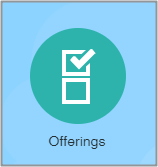
-
Click the Customer Data Management offering icon (callout 1 in the image below).
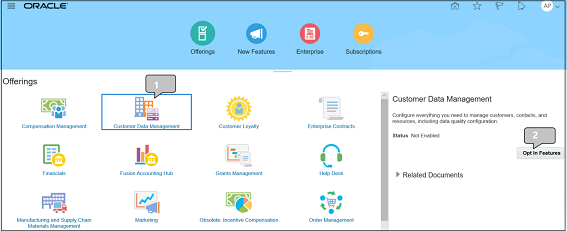
-
Click Opt In Features (callout 2).
-
On the Opt In: Customer Data Management page, select the Enable option for Customer Data Management, the folder at the top of the list (callout 1 in the image below). Your selection enables the offering.
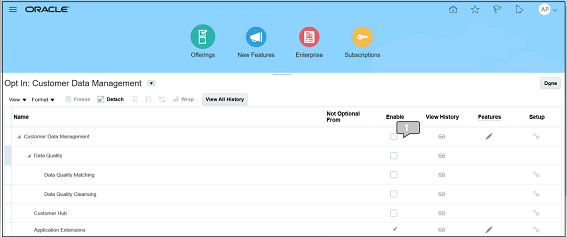
-
Select the Enable option, for all the Customer Data Management functional areas you plan to set up. For the implementation of Customer Data Management documented in this guide, enable all of the functional areas: Data Quality, Data Quality Matching, Data Quality Cleansing and Customer Hub.
-
Click Done. You're returned to the Offerings page.
-
Click Home in the global header to return to the Welcome page.