Security Console Tabs and Their Uses
The Security Console is a powerful tool. Here's an overview of the Security Console tabs and their uses.
Only setup users, or other users with the IT Security Manager job role, can access the Security Console. Keep in mind that the initial setup comes with default settings but can be configured based on your needs.
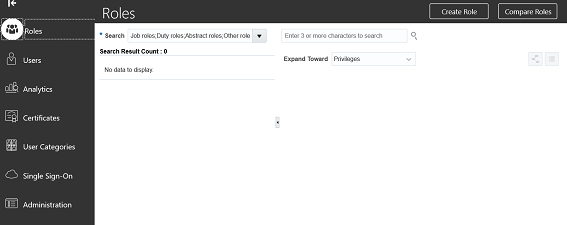
|
Tab |
Usage |
|---|---|
|
Roles |
Create your own roles as described in this guide. |
|
Users |
Manage user passwords and update user e-mail addresses. Don't use this tab to create users or to provision job roles. For customer data management, you must follow the instructions in the rest of this guide to create users, provision job roles, and change user names. Note that all users, even members of the resource organization who can't access the Security Console, can reset their own passwords. That's done by clicking the user name in the welcome page and selecting the Preferences option from the Settings and Actions menu. |
|
Analytics |
Review role assignments and compare roles. |
|
Certificates |
The customer data management application doesn't use this functionality. |
|
User Categories |
Specify password policies and manage notifications users receive about their accounts and passwords. You can specify different behavior for different categories of users. For the customer data management application, all the users you create are initially assigned to the Default category. But you can create additional user categories and move users to them. |
|
Administration |
Use to set role copying preferences and other advanced features. |