Configuring the Integration
The following sections describe how to configure components of the integration procedure.
Production Configuration
The Production Configuration section configures a number of details as well as the mappings for payment types and shipping methods. These values are passed to Oracle Retail Order Management allowing the orders to be identified.
Note: These settings are duplicated in the other Oracle Retail Order Management Integration setting, Preview Configuration.
The following properties are set in the fields provided by the Production Configuration page. Note that all fields are required unless otherwise noted.
| Field | Description |
|---|---|
| XSLT Path | Name of the custom XSLT file to load. |
| Source | Identifies the source of the XML message. The source should default to IDC. |
| Target |
Identifies the target of the XML message. The target should default to RDC. If multiple webhooks are specified in the Target field, all of the systems receive the same data. Transformation for specific URLs can be performed by adding the URLs to both the webhook and integration settings. |
| Company Code | Identifies the company for the order. The company code is validated against the Company table. |
| Source Code | Updates the source code field in the Order Header table. The source code provides information about the currency code. You must provide the Commerce currency code to the Oracle Retail Order Management System source code mapping using the Currency Code mapping table. |
| Order Type | Updates the order type field in the Order Header table. |
| URL |
The URL path to the Oracle Retail Order Management Web Service CWMessageIn. For example:
Note: Use the same hostname and port number that you provided for the Order Submit URL on the Web APIs Webhook page. |
| User Name | The name of the user who should have access to the Web Service. |
| Password | The password associated with the user name. To see the password, click the Reveal button to display the password. |
Orders and multiple site configurations
The Commerce currency codes are mapped to the Oracle Retail Order Management Source Code. For example:
| Commerce Currency Code | Oracle Retail Order Management Source Code |
|---|---|
| USD | CC_USD |
| EUR | CC_EUR |
In an environment with multiple sites, you could configure the settings like this:
| Site | Commerce Currency Code | Oracle Retail Order Management Source Code |
|---|---|---|
| USA | USD | CC_USD |
| UK | GBP | CC-UK_GBP |
| UK | EUR | CC_UK_EUR |
| Germany | EUR | CC_DE_EUR |
Select the site with the site picker and select the appropriate Oracle Retail Order Management source code. Each source code points to a single offer record, which contains the currency code. This is how the offer record can provide the currency representation for an order.
Using XSLT
You can use the customized XSLT capability to extend the
default integration. The system contains an internal XSLT file that maps all
attributes. The merchant does not have access to this XSLT file; however, you can
provide a path to the XSLT. The XSLT should contain the logic that customizes the
Oracle Retail Order Management createOrder payload so that it
includes dynamic properties or makes mapping changes.
This XSLT workflow is active only when the Oracle Retail Order Management integration is enabled. The merchant must upload the XSLT using Oracle Commerce’s file upload endpoints. If no customized XSLT file is uploaded, the system uses the default XSLT file to pass orders, ignoring any custom attributes.
When creating a custom XSLT file:
- The default mapping can be overridden and mapped to other attributes as necessary.
- The merchant can use dynamic attributes created with Oracle Commerce to map attributes of the Oracle Retail Order Management.
- Because mapping is configured in the customized XSLT file, the merchant can map custom attributes that were created for an Order header level in Commerce to an order header or order line status in Oracle Retail Order Management.
To use a customized XSLT file, do the following:
- Create a new XSLT file mapping.
- Upload the XSLT file to Commerce using the file endpoints.
- Use the Oracle Retail Order Management Integration Settings to provide the name of the uploaded XSLT.
The following illustration defines the way that the merchant’s transformation is applied when the XSLT path is provided.
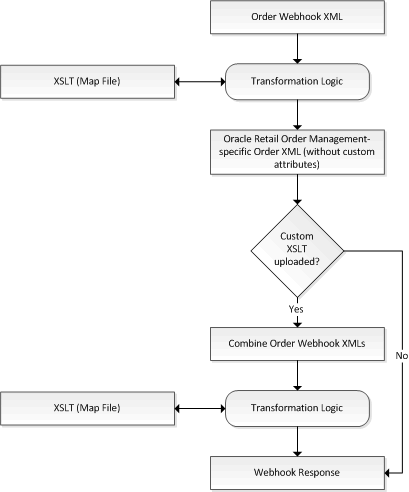
XSLT Example
The following is an example of an XSLT file:
<?xml version="1.0" encoding="UTF-8"?>
<xsl:stylesheet xmlns:xsl="http://www.w3.org/1999/XSL/Transform" version="2.0"
xmlns:str="http://exslt.org/strings" xmlns:exsl="http://exslt.org/common"
exclude-result-prefixes="str exsl">
<xsl:output indent="yes" method="xml" omit-xml-declaration="yes" />
<xsl:template match="/">
<xsl:variable name="vOrder" select="request/atgResponse/order" />
<Message>
<xsl:copy-of select="request/Message/@*" />
<Header>
<xsl:copy-of select="request/Message/Header/@*" />
<Payments>
<xsl:for-each select="request/Message/Header/Payments/Payment">
<Payment>
<xsl:copy-of select="@*" />
</Payment>
</xsl:for-each>
</Payments>
<ShipTos>
<xsl:for-each select="request/Message/Header/ShipTos/ShipTo">
<ShipTo>
<xsl:copy-of select="@*" />
<Items>
<xsl:for-each select="Items/Item">
<Item>
<xsl:copy-of select="@*" />
<!-- **************************************************
Updating an existing mapping
******************************************************** -->
<!-- To change the mapping of an existing OROMS attribute, comment the line
(<xsl:copy-of select="@*" />) and uncomment below line and replace
<oroms_attribute> with the attribute name required in output and <occ_attribute>
with attribute name in occ XML map an attribute in oroms XML to a different value,
comment the above line and uncomment below line and replace <oroms_attribute> with
the attribute name required in output and the <occ_attribute> with attribute name
in occ XML -->
<!-- <xsl:copy-of select="@*[name()!='<oroms_attribute>']" /> <xsl:attribute
name="tax_override"> <xsl:value-of select="//request/atgResponse/order/
<occ_attribute>" /> </xsl:attribute> -->
<!-- *********************************************************
Mapping a dynamic attribute of OCC to a new attribute in OROMS
*********************************************************** -->
<!-- To add a new attribute "category" at item level in oroms XML, which reads the
data from the dynamic attribute shopperCategory. Replace <occ_attribute> with the
dynamic attribute name in occ. -->
<!-- <xsl:attribute name="category"> <xsl:value-of select="//request/atgResponse/
order/<occ_attribute>" /> </xsl:attribute> -->
<!-- *******************************************************
Mapping a dynamic attribute of OCC with comma separated item level
data to a new attribute in OROMS
************************************************************** -->
<!-- To map a dynamic attribute in occ in format skuId1-value1,skuId2-value2.
Replace <occ_attribute> with the dynamic attribute name in occ and
<oroms_attribute> with oroms attribute name. -->
<!-- <xsl:variable name="vOromsAttribute" select="@short_sku_number"/>
<xsl:for-each select="str:tokenize($vOrder/<occ_attribute>,',')">
<xsl:variable name="temp" select="str:tokenize(.,'-')"/>
<xsl:if test="$temp[1]=$vOromsAttribute">
<xsl:attribute name="<oroms_attribute>"> <xsl:value-of select="$temp[2]" />
</xsl:attribute>
</xsl:if>
</xsl:for-each> -->
<!-- *******************************************************************
Mapping a dynamic attribute of OCC in JSON with a new attribute in OROMS
******************************************************************** -->
<!-- To map a dynamic attribute in occ in json format (sample json format is given
below ). Replace <occ_attribute> with the dynamic attribute name in occ,
<oroms_attribute> with oroms attribute name and <dynamicAttributeFieldName> with
specific field name in the dynamic attribute json -->
<!-- Sample JSON:
[
{
"giftwraplineId":"gift-wrap-item-gwprod1001-834215",
"giftWrapSkuId":"gwprod1001",
"giftWrapSkuDescription":"Gift Wrap Product",
"giftWrapSkuPrice":5,
"skuId":"834215",
"skuDescription":"Opal Innocence Silver 8\" Salad Plate",
"quantity":1
},
{
"giftwraplineId":"gift-wrap-item-gwprod1001-845353",
"giftWrapSkuId":"gwprod1001",
"giftWrapSkuDescription":"Gift Wrap Product",
"giftWrapSkuPrice":5,
"skuId":"845353",
"skuDescription":"Bald Eagle Figurine",
"quantity":1
}
]
-->
<!-- <xsl:variable name="vOromsAttribute" select="@short_sku_number" />
<xsl:attribute name="<oroms_attribute>">
<xsl:call-template name="readCustomProperty">
<xsl:with-param name="json" select="$vOrder/<occ_attribute>" />
<xsl:with-param name="skuId" select="$vOromsAttribute" />
<xsl:with-param name="dynamicAttributeName" select="
<dynamicAttributeFieldName>" />
</xsl:call-template>
</xsl:attribute>
-->
</Item>
</xsl:for-each>
</Items>
</ShipTo>
</xsl:for-each>
</ShipTos>
</Header>
</Message>
</xsl:template>
<xsl:variable name="quot" select="'"'" />
<xsl:variable name="skuIdWithQuots" select="concat('skuId\', $quot, ':\'
$quot)" />
<xsl:template name="readCustomProperty">
<xsl:param name="json" />
<xsl:param name="skuId" />
<xsl:param name="dynamicAttributeName" />
<xsl:variable name="temp" select="normalize-space
(substring-after($json,'{'))" />
<xsl:variable name="fullSkuJson" select="normalize-space
(substring-before($temp,'}'))" />
<xsl:variable name="remainingJson" select="normalize-space
(substring-after($temp,'}'))" />
<xsl:call-template name="readCustomPropertyBySkuId">
<xsl:with-param name="fullSkuJson" select="$fullSkuJson" />
<xsl:with-param name="remainingJson" select="$remainingJson" />
<xsl:with-param name="skuId" select="$skuId" />
<xsl:with-param name="dynamicAttributeName" select=
"$dynamicAttributeName" />
</xsl:call-template>
</xsl:template>
<xsl:template name="readCustomPropertyBySkuId">
<xsl:param name="fullSkuJson" />
<xsl:param name="remainingJson" />
<xsl:param name="dynamicAttributeName" />
<xsl:param name="skuId" />
<xsl:variable name="temp" select="normalize-space
(substring-after($fullSkuJson,$skuIdWithQuots))" />
<xsl:variable name="skuIdValue" select="normalize-space
(substring-before($temp,'\'))" />
<xsl:if test='$remainingJson'>
<xsl:variable name="temp1" select="normalize-space
(substring-after($remainingJson,'{'))" />
<xsl:variable name="fullSkuJson1" select="normalize-space
(substring-before($temp1,'}'))" />
<xsl:variable name="remainingJson1" select="normalize-space
(substring-after($temp1,'}'))" />
<xsl:call-template name="readCustomPropertyBySkuId">
<xsl:with-param name="fullSkuJson" select="$fullSkuJson1" />
<xsl:with-param name="remainingJson" select="$remainingJson1" />
<xsl:with-param name="skuId" select="$skuId" />
<xsl:with-param name="dynamicAttributeName"
select="$dynamicAttributeName" />
</xsl:call-template>
</xsl:if>
<xsl:if test='$skuId = $skuIdValue'>
<xsl:variable name="attributeNameWithQuots"
select="concat($dynamicAttributeName, '\', $quot, ':\' , $quot)" />
<xsl:variable name="temp2" select="normalize-space
(substring-after($fullSkuJson,$attributeNameWithQuots))" />
<xsl:variable name="attributeValue" select="normalize-space
(substring-before($temp2,'\'))" />
<xsl:value-of select="$attributeValue" />
</xsl:if>
</xsl:template>
</xsl:stylesheet>Order Creation
Orders created in Commerce are sent to Oracle Retail Order Management using the Submit Order webhook.
Note that the Oracle Retail Order Management webhook overrides the Submit Order Webhook to send XML messages that contain the entire XML payload. If the webhook is configured to send to multiple destinations, all of the destinations will receive this XML payload.
The following is an XML example of an order creation message received by Oracle Retail Order Management.
Sample Order Creation Message
<Message source="IDC" target="RDC" type="CWOrderIn">
<Header order_number="o60412" order_type="Y" company_code="51" order_channel="I"
source_code="A123_USD" payment_only="N" response_type="E"
order_date="08222016"
sold_to_prefix=""sold_to_fname="Kim" sold_to_lname="Anderson" sold_to_suffix=""sold_to_busres="R" sold_to_address1="21 Cedar Ave"
sold_to_address2=""sold_to_address3="" sold_to_address4=""
sold_to_city="Syracuse" sold_to_state="NY" sold_to_zip="13202"
sold_to_country="US"sold_to_email_update="N" sold_to_day_phone="212-555-977"
sold_to_eve_phone="212-555-1977"sold_to_address_update="Y" pay_incl="Y"
bill_to_prefix=""bill_to_fname="Kim" bill_to_lname="Anderson"
bill_to_suffix=""bill_to_address1="21 Cedar Ave" bill_to_address2=""
bill_to_address3=""bill_to_address4="" bill_to_city="Syracuse"
bill_to_state="NY"bill_to_zip="13202" bill_to_country="US"
bill_to_day_phone="212-555-1977" bill_to_eve_phone="212-555-1977"
bill_to_fax_phone=""bill_to_email="kim@example.com" bill_to_company_name=""
ind_number=""order_email="kim@example.com" alternate_sold_to_id="se-570031">
<Payments>
<Payment payment_type=""cc_number="9997000108950573" cc_exp_month="03"
cc_exp_year="2018" auth_amount="75.88" auth_date="01011970"
ecommerce_indicator="Y" already_tokenized="Y"
transaction_id="1ni4eg211lj6iqt6097hopidv7" vendor_response="100"/>
</Payments>
<ShipTos>
<ShipTo shipping_method="01" freight_tax_override="Y"
freight_tax_amount="4.22" calc_frt="N" ship_to_fax_phone=""
ship_to_evening_phone="212-555-1977" ship_to_day_phone="212-555-1977"
ship_to_email=kim@example.com ship_to_zip="13202" ship_to_state="NY"
ship_to_country="US" ship_to_city="Syracuse" ship_to_address3=""
ship_to_address2="" ship_to_address1="21 Cedar Ave" ship_to_company=""
ship_to_suffix=""ship_to_lname="Anderson" ship_to_fname="Kim"
ship_to_prefix="" freight="50"contact_name="KimAnderson">
<Items>
<Item tax_override="Y" price_override="Y" short_sku_number="130"
item_id="LAPTOP" actual_price="6.67" tax_amount="1.11" quantity="2"/>
<Item tax_override="Y" price_override="Y" short_sku_number="130"
item_id="LAPTOP" actual_price="6.66" tax_amount="0.55" quantity="1"/>
</Items>
<ShipTo>
<ShipTos>
</Header>
</Message>Order Status Updates
Commerce retrieves the order status and tracking information from the Oracle Retail Order Management System to display in the client. The status, which is obtained when an order detail is queried, will not be persisted or updated in the repository.
Promotions
Promotions and offers are handled by Commerce with the corresponding discount price sent as part of the order.
Returns and Exchanges
By default, the Oracle Retail Order Management integration does not support returns and exchanges.
Configurable Product Support
By default, the Oracle Retail Order Management integration does not support configurable products.
Payment Methods
Oracle Retail Order Management uses payment methods that are identified with unique integers. For integration, Commerce Payment Methods are mapped to Oracle Retail Order Management numeric payment methods.
You can obtain a list of the payment methods available by calling the following endpoint:
GET
/ccadmin/v1/merchant/paymentGatewaysThis returns a list of available payment methods. The response also includes the ID of the merchant, whether the method has been enabled, and the repository ID of the payment method. The repository ID identifies the payment method code to use. The following example displays a partial response that identifies a CyberSource payment method:
{
"paymentGateways": [
{
"sopCredentials": {
"storefront": {
"sopURL": "http://10.101.101.101:8080/ccstore/v1/PM/cybersourceSOP",
"expirationDate": "2019-01-28T11:54:30.207Z",
"profileId": "Admin",
"applicationName": "storefront",
"hasSecretKey": true,
"hasAccessKey": true,
"repositoryId": "SOP-A"
},In an environment with multiple sites, you need to pass the
siteId value in header to get payment gateway details for the
site. To fetch payment gateways specific to a site, you need to pass
x-ccsite header. For example, to fetch payment gateways for
siteUS site, the header should include x-ccsite:
siteUS.
You can find information about individual endpoints in the REST API documentation that is available through the Oracle Help Center.
Note that this documentation reflects the most recent version of Commerce. If you are currently using an earlier version of Commerce, the API documentation on the Oracle Help Center may include endpoints that are not available on your version.
Once you have obtained the repository ID, use it to map the payment method as follows:
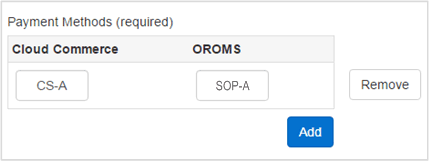
As orders are created in Commerce and passed to Oracle Retail Order Management, the payment mappings are passed to Oracle Retail Order Management for fulfillment and settlement with the required payment gateways.
Note: To ensure PCI compliance, no credit card or gift card numbers are sent to Oracle Retail Order Management. The transaction reference and the authorization ID are sent with the order.
Payment Gateways
Commerce has preconfigured integrations with Chase and CyberSource payment gateways. By default, the CyberSource payment gateway is selected for the integration. The Oracle Retail Order Management System requires a credit card to be provided when using the Chase gateway, however, Commerce does not store credit cards and cannot provide them. As such, Chase credit cards are not supported with this integration. Oracle Retail Order Management supports CyberSource and PayPal gateways by default.
Note: When using the CyberSource payment gateway, you must provide the AuthNumber for reauthorization and settlement. Because Commerce does not store the AuthNumber, the field is set to NA by default. You must update this field with the AuthNumber values for the CyberSource gateway.
To configure integrations with other order processing systems, use the Generic Payment Framework, as described in the Oracle Commerce documentation. Generic payment is not supported by default; however, Oracle Retail Order Management APIs can support sending payment details separately for an order. Whenever a generic payment is used in Commerce, payment details are not sent and the order is put into an error state. Once you update the payment details for the order, the Oracle Retail Order Management System changes the order to an open state.
External Pricing
Note that this integration does not support external pricing. If you are using a combination of external prices and sale prices from Commerce, this integration will average the prices of items of the same SKU. For example, a customer qualifies for a promotion in Commerce that enables him to purchase 5 hats for the sales price of $5 each, instead of the list price of $6. If the customer wants to buy 10 hats, in Commerce, 5 of the hats would be sold at $5 and 5 of the hats would be sold at $6 for a total of $55. Oracle Retail Order Management does not differentiate between the price lists. Instead, it averages the final price between all of the hats, therefore all 10 hats are priced at $5.50 each for a total of $55. This may impact return processes, as in the above example, the return price of a hat would be $5.50 and not $5 or $6.
Payment Types
Payment Types are set up and configured using the Payment Processing setting and the Payment Types tab, which is described in the Oracle Commerce documentation. For information on Oracle Retail Order Management payment types, refer to the Oracle Retail Order Management documentation.
Shipping Methods
Oracle Retail Order Management uses shipping methods that are identified by unique integers. You can configure multiple shipping methods. For integration, Commerce shipping methods are mapped to Oracle Retail Order Management numeric shipping methods.
The shipping methods are sent to Oracle Retail Order Management during fulfillment. Commerce and Oracle Retail Order Management shipping methods should be synchronized. These mapping ensure that the orders created on Commerce refer to and use similar shipping method chosen by the customer for shipping.
You can obtain a list of the shipping methods available by calling the following endpoint:
GET
/ccadmin/v1/merchant/shippingMethodsThis returns a list of available shipping methods. The response also includes information on each shipping method, and the repository ID of the shipping method. The repository ID identifies the shipping method code to use. The following example displays a partial response that identifies a ground shipping method:
"enabled": true,
"displaySequence": 0,
"eligibleForProductWithSurcharges": false,
"ranges": [
{
"amount": 4.75,
"high": 14.99,
"low": 0,
"repositoryId": "groundRange1"
}Once you have obtained the repository ID, use it to map the shipping method:
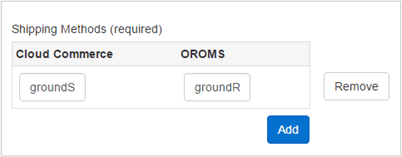
Shipping methods are set up and configured using the Shipping Methods setting, which is described in the Oracle Commerce documentation. For information for integrating with external shipping systems, refer to the Oracle Commerce documentation. For information on Oracle Retail Order Management shipping methods, refer to the Oracle Retail Order Management documentation.
External Shipping Methods
Commerce supports external shipping methods. However, these shipping methods may not be available in the list of shipping methods displayed in the administration interface when configuring your Oracle Retail Order Management integration. To use the shipping methods for your external system you must add them to the Shipping Methods mapping table.
Once all of the integration parameters have been configured and saved, the integration process can occur.