Create an Abandoned Cart Program
Oracle Commerce monitors the shopping cart activities of visitors to your website and can detect if a shopper has added items to a cart and then abandoned the cart.
When Commerce detects an abandoned cart it triggers a program that is defined in your Oracle Responsys account. Commerce passes information about the items in the abandoned cart to Responsys.
This section provides instruction on how to create a new custom event and how to create a new program that runs when the new custom event occurs.
Create a New Custom Event
Follow these steps to create a new custom event on Oracle Responsys:
- Log on to Oracle Responsys as an account administrator.
- Select the Account icon.
- Click on the Define custom event types link. This link is in the Account Customization section, under the Global Settings heading.
- Click on the Add new type link, which can be found under the table of custom event types.
- Enter “CC_Abandoned_Cart” as the Custom Event Type Name, and enter a meaningful description in the Description field.
- Click on the Save button.
- Click on the Done button.
Create a New Program
You can create a new Oracle Responsys program by selecting the profile list used for the Oracle Commerce integration. This program must start with a custom event followed by an email campaign that leads to the end of the program. You can see how the program should be configured in this illustration:
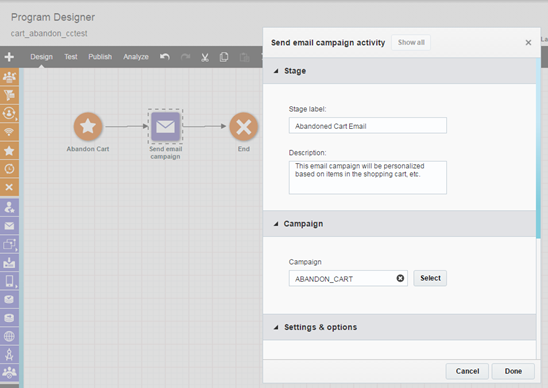
The abandon custom event must listen to a specific
event name that is passed by Commerce in the API call that triggers this program. You must select
CC_Abandoned_Cart from the Listen for
custom event type dropdown menu.
Commerce passes a set of dynamic variables to the program through the API call. These dynamic variables must be specified for the program using the Settings configuration options.
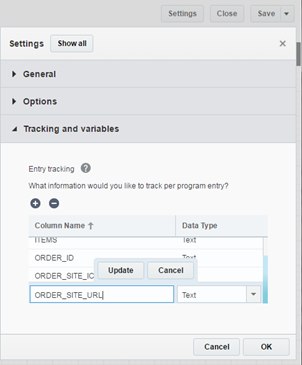
You must then associate a specific email campaign with the Send email campaign activity.
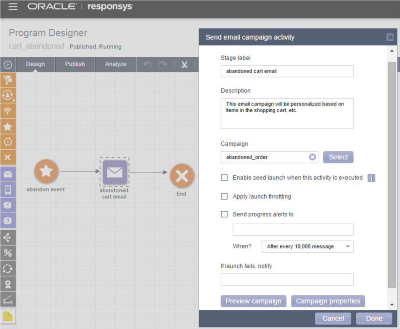
You should use the Email Message Designer to specify the personalization rules used by the email campaign associated with the email widget. You can do this using Responsys Personalization Language (RPL).
The following figure shows a sample HTML code using RPL to personalize the email message based on the dynamic variables passed by Commerce to the abandoned cart program.
Note: This sample code is provided for guidance only and should not be directly copied as it will not work with your integration.
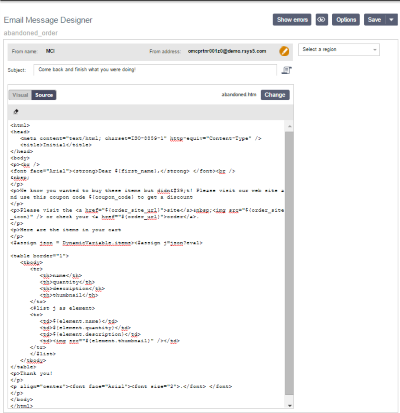
When you create the email using RPL you can see a preview of the email message rendered with some default personalization values.
For more information on using the Email Message Designer functionality, please refer to your Oracle Responsys documentation.