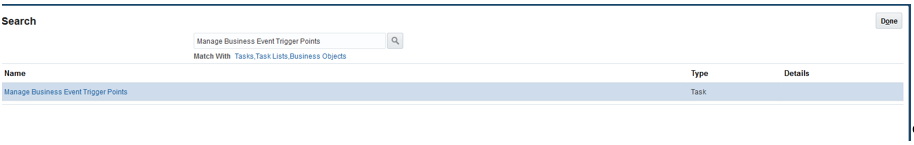Create the connector
Creating a connector with the Oracle Integration Cloud URL is a required step for the integration.
- Go to the FSM link
https://example.com/setup/faces/TaskListManagerTopand search for Manage Business Event Trigger Points.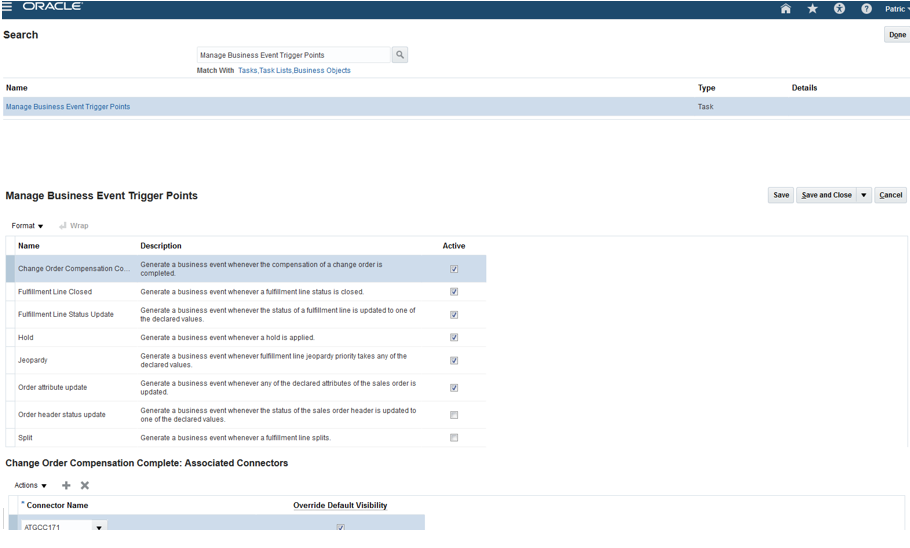
- Ensure that the fulfillment tabs are enabled.
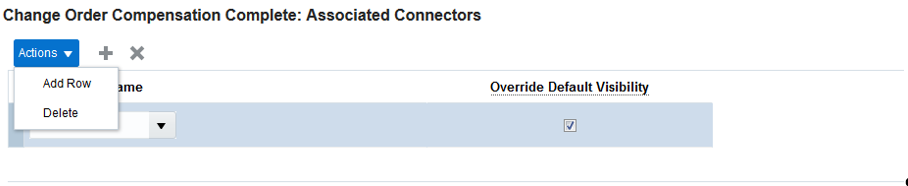
- Pick the connector to enable.

- Create a name for the connector and provide the Oracle Integration Cloud
integration details in the connector URL.
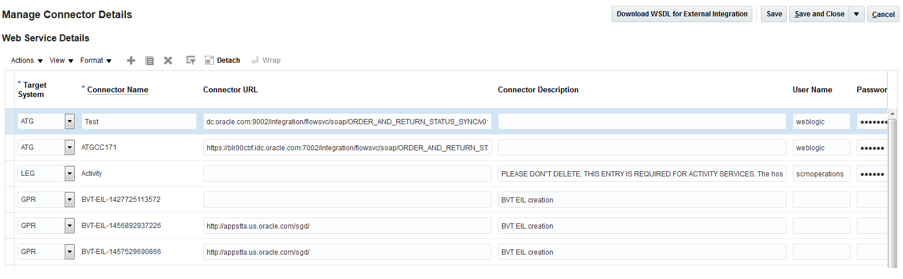
- Verify.