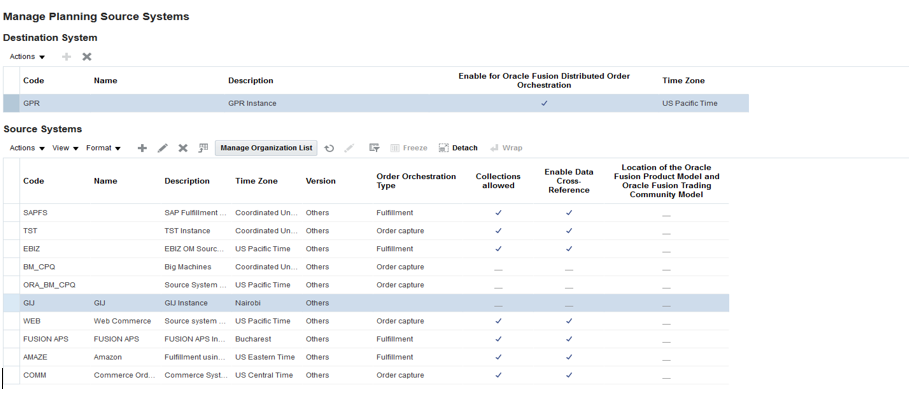Create the source system
This section describes the steps you follow to create a source system for the integration.
- Go to the FSM link
https://example.com/setup/faces/TaskListManagerTopand search for Manage Planning Source Systems.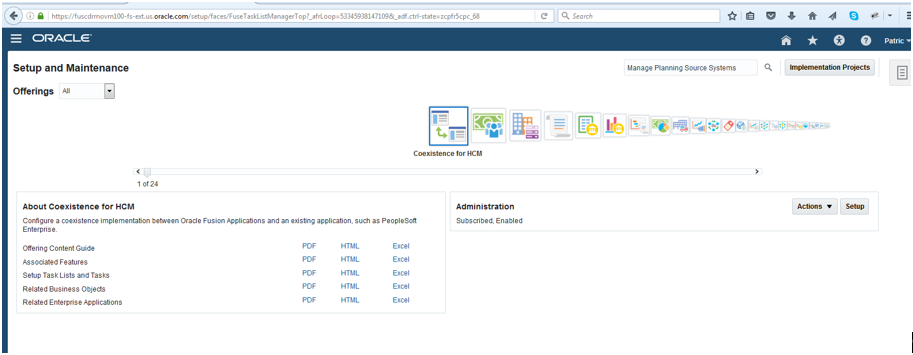
- Display the Actions tab.
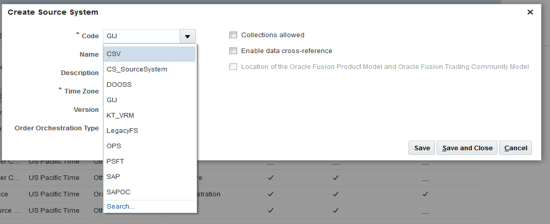
- Create a source system for Commerce. If necessary, create a new code entry for Commerce.
- Select the time zone as required.
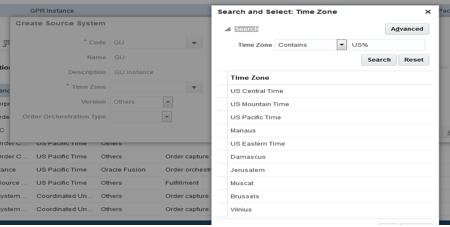
- Disable the cross-references between Commerce and Order Management as the cross-references are handled by Oracle Integration
Cloud.
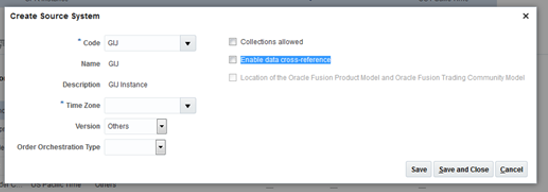
- When you have finished entering the setup details, the final screen for the source
system appears: