3 Work with the Dashboard
The dashboard is the first page you see after you log into Oracle Commerce. It allows you to navigate to the different functional areas of the administration interface.
The dashboard is shown in the image below.
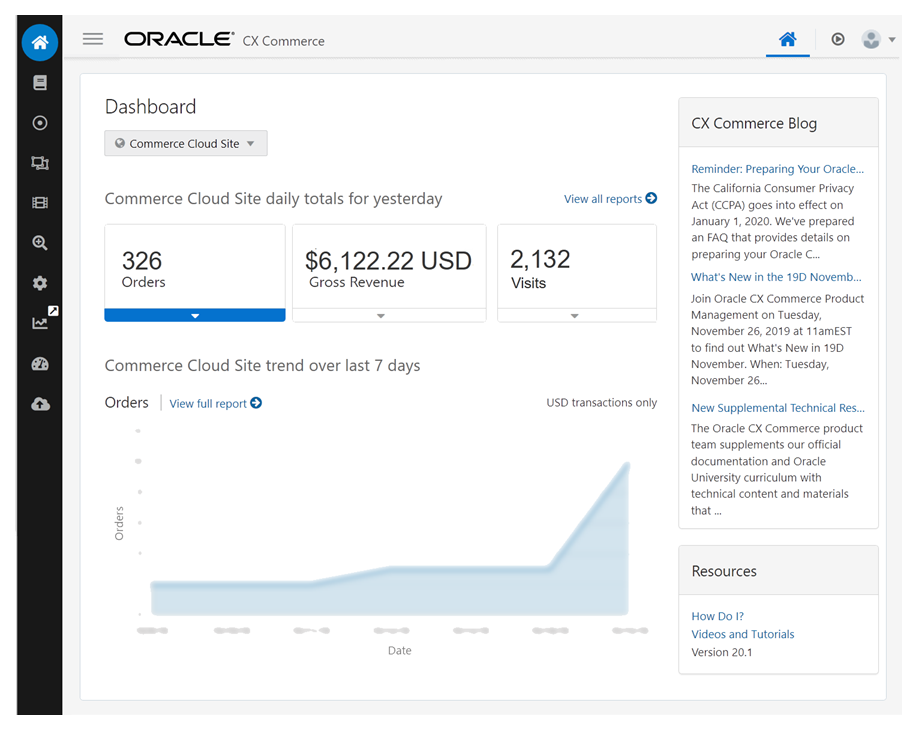
Use the icons in the left pane to navigate to the functional areas described below.
- Catalog: Manage products and SKUs.
- Marketing: Create promotions and target content to specific audiences.
- Design: Change the layout and other design elements of your store.
- Media: Manage your catalog images.
- Search: Manage your store’s catalog search features.
- Accounts: Create and manage accounts and contacts for a store that is used for account-based commerce. Note that these features may not be available in your environment.
- Settings: Configure other features your store supports, for example shopper profiles and emails.
- Reports: View report data for your store.
- Service Operations: View messages about webhook status (webhooks are used to transmit data related to store activities. For more information, see Use Webhooks).
- Publishing: Push new content and other changes to your storefront.
If options you are expecting to see do not appear, the role assigned to your profile may not have access to them. Refer to Understand Role-based Access Control for more information.
The dropdown list in the main area of the page shows the name of the store you are working on (in the illustration, Commerce Site). If you have set up more than one store, you can use the dropdown list to switch to a different store. See Run Multiple Stores from One Commerce Cloud Instance.
The dashboard also contains the following elements:
- Reports for orders, gross revenue, and site visits over the last seven days. The data applies to store whose name is showing at the top of the report display.
- The most recent Commerce blog posts.
- Links to documentation and training videos.
- The Commerce version running in your environment.