Customize the Gift Card widget
By default, the shopper specifies gift card information through the Gift Card widget, which is included on the Checkout Layout with GiftCard.
When the shopper selects Pay with Gift Card on the checkout page, the widget displays fields for entering the gift card number and PIN. For example:
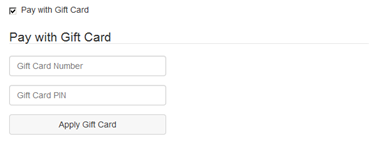
The gateway settings shown in Gift card extension details allow the merchant to specify whether a PIN is required, as well as the maximum length of the gift card number and the PIN. You can also change the behavior of the Gift Card widget by downloading it and customizing it. To download the Gift Card widget as a ZIP file, access the widget template in the Components tab in the administration design interface, and click the Download Source button. After customizing the new widget, upload it and use it to replace the Gift Card widget in the Checkout Layout with GiftCard. For more information, see Understand widgets.