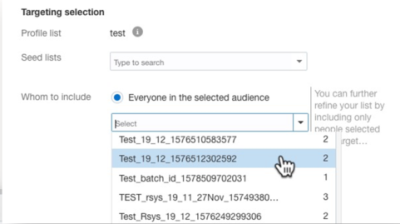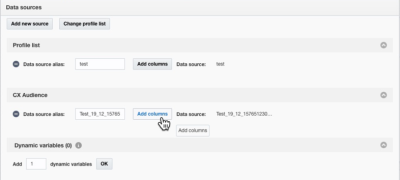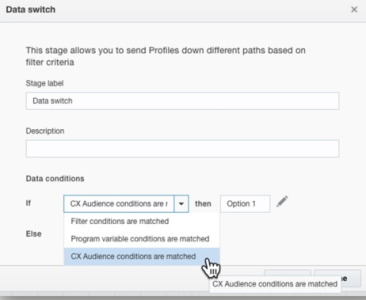Working with Oracle Unity segments in Oracle Responsys
Keep the following in mind when working with Oracle Unity segments in Responsys:
- Segments will appear as an audience with the type CX Audience.
- Missing profiles will be automatically inserted into the Responsys profile list. For example, you bring a segment from Oracle Unity into Responsys that includes 1000 customers. If the Responsys profile list has profiles on only 800 of those customers, the additional 200 profiles will be automatically inserted into the Responsys profile list.
- New batches of Oracle Unity segments will get updated in Responsys automatically. For example, if you set up a daily transfer of data between Oracle Unity and Responsys, new batches of segments that are created will automatically update the data for customers belonging to Responsys campaigns and programs.
- Learn more about Using audiences imported from Oracle Unity from the Responsys Help Center.
Responsys campaigns
- Oracle Responsys streamlines the development of highly individualized, multi-channel campaign management with a single integrated software platform for building, executing, and managing all your marketing campaign efforts.
- You can use Oracle Unity segments for Email and SMS campaigns in Responsys.
- Audiences can be used in standalone campaign launches. Access these audiences in the Targeting section of the Campaign workbook or Campaign designer.
- To personalize Oracle Unity segments for campaigns, you need to add Data sources for each attribute used for personalization. After adding a data source, you can access the data columns that you need. When you select a data source or column, Responsys automatically assigns an alias to it, but you can change that alias. You can access these attributes in the Data sources section of the Campaign workbook or Campaign designer. Learn more about Working with Data Sources from the Responsys Help Center.
- Learn more about Using audiences imported from Oracle Unity from the Responsys Help Center.
Note: Learn more about Campaigns in the Responsys Help Center.
Responsys programs
- With Program in Oracle Responsys you can build orchestrated, multi-stage marketing programs driven by individual behavior. Program brings together your audience data, your message content, and all your digital channels. You can design individualized, behavior-based programs timed for every stage in a customer’s lifecycle.
- You can add Oracle Unity segments to a program through the Get an audience stage.
- To leverage attributes packaged with a Oracle Unity segment for journey orchestration, you need to use a Data switch. This uses filters to determine the stage toward which a customer moves. For each path, you can select an existing standard filter associated with the program's profile list or define a filter based on the program's variables. For example, you can skip a message or terminate the program prematurely if a customer completes a purchase from a previously abandoned cart. Learn more about Designing programs and data switches from the Responsys Help Center.
- Learn more about Using audiences imported from Oracle Unity from the Responsys Help Center.
Note: Learn more about Programs in the Responsys Help Center.
Data types
When data is being transferred between Oracle Unity and Responsys, the following list shows how Oracle Unity data types are mapped to Responsys data types.
Note: Learn more about Data Types and Field Name Requirements in the Responsys Help Center.
| Oracle Unity data type | Responsys data type |
|---|---|
| Integer (int) | Integer |
| Small integer (smallint) | Integer |
| Tiny integer (tinyint) | Integer |
| Big integer (bigint) | Number |
| Decimal | Number |
| Double | Number |
| Float | Number |
| Date | Timestamp |
| Timestamp | Timestamp |
| Boolean | STR25 |
| Map | STR4000 |
| Array | STR4000 |
| String | STR4000 |
Responsys Help Center links
Using audiences imported from Oracle Unity
Data Types and Field Name Requirements