Resonate Analytics
Resonate’s two-way integration with the Oracle Data Cloud platform provides insights into your own customers to improve your overall marketing, messaging, and advertising.
The Oracle Data Cloud platform includes a predefined install an app configuration for Resonate Analytics. You can then share your audience with Resonate, use the analytics tools on Resonate's platform, and create custom audiences for use in the Oracle Data Cloud platform.
Prerequisites
- A Resonate account
- Contact My Oracle Support (MOS) and request that Resonate Analytics be added to your account as a data recipient.
To integrate with Resonate:
- In the platform UI, select Apps > Install Apps. The Install Apps page is displayed.
- Click App Catalog. The App Selection tool is displayed.
- Click the Analytics campaign solution type and then select Resonate Analytics.
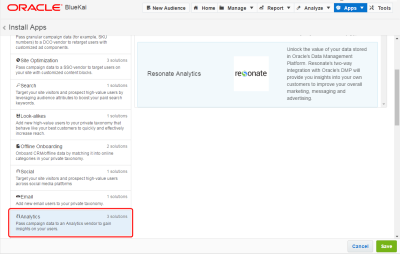
- In the App Specific Settings section, enter "Resonate Analytics Configuration" or another description in the Name box.
- In the Notification Email box, enter email addresses for anyone who should be notified about app activity.
- Click Save. Your Resonate Analytics app configuration is added to the Install Apps page.
- Create an audience and share it with Resonate.
- Resonate maps your audience in Resonate Analytics.
- Log in to Resonate Analytics. Your data will appear in the My Imported Attributes section on the Create tab.

- Analyze your audience in Resonate and create new segments with a combination of your first-party and Resonate data. You can also perform look-alike modeling in Resonate.

- Save the new audience you want delivered to the Oracle Data Cloud platform and coordinate with your Resonate client partner to activate the audience. The audience will appear in the Resonate-Private taxonomy in your Oracle Data Cloud platform account.

Once your new Resonate-Private categories have been added to your taxonomy, you can add them to your target audiences and deliver them across multiple media execution platforms for targeting, analysis, modeling, and optimization.



