Survata
You can create an audience containing first-party data linked to Oracle Data Cloud cookies and then create campaign to send your audiences to the Survata market research survey platform.
To send your audiences to the Survata platform:
- Create a Survata account and a survey.
- Install the Survata app.
- Create an audience.
- Create a campaign.
- Work with your segments in Survata.
Creating a Survata account and a survey
To create a Survata account and a survey:
- Go to surveys.survata.com/account.
- Click Create a new account, fill out the form, and then click Sign up.
- Go to the bottom of Survata's retargeted surveys page, complete the form, and click Submit.
A Survata account manager will contact you to discuss the segments you want to target. You can then create an audience to target those segments.
Installing the Survata app
Use the install an app workflow to install the Survata app.
To install the Survata app:
- Log on to partner.bluekai.com and select Apps > Install Apps.
- Click App Catalog.
- Select the Media Targeting campaign solution type.

- Select the Survata app.
- In the App Name box, enter a name that makes it easy to identify.
- In the Notification Email box, enter the email addresses of anyone who should be notified about app activity.
- Leave the Increase Data Delivery Overlap check box selected (the default setting) to maximize the amount of your first-party data that can be delivered to Survata. This enables ID swaps to automatically match unique user IDs on your site once every seven days via the platform's tag management system.
- Click Save.
The Survata app is enabled in your partner seat and you can create data campaigns to deliver your audiences to the Survata platform.
Learn more: Installing an app
Creating an audience
Select the first-party data you want to deliver to Survata using the audience builder.
To create an audience:
- In the Oracle Data Cloud platform, click New Audience. The audience builder page is displayed.
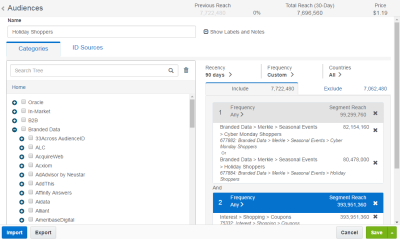
- In the Name box, enter a name that makes it easy to identify your audience. The audience name should only contain alphanumeric characters, spaces, and underscores.
- Define your target audience by selecting a combination of first-party categories from the taxonomy tree.
- Click the ID Sources tab.
- To narrow the targeting of your audience to users linked to cookies, clear the Mobile IDs check box and then select the Mobile Cookie ID check box.
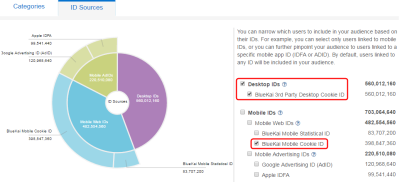
- Click Save.
Learn more: Creating an audience
Creating a campaign
To create a campaign:
- On the Audiences page, select the check box for the audience that you want to send to Survata and then select Create > Create Campaign.
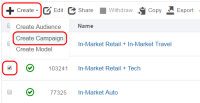
The audience is associated with the campaign and the Create Campaign window is displayed. - In the Campaign Name box, enter a name that makes your campaign easy to identify.
- In the Basic Information section:
- Set the start and end dates. By default , the campaign ends one year after the start date.
- From the Status list, select the Idle status.
- Click Select Apps, select the Survata app that you installed, and then click Add Apps.
- Click Save. Survata will receive an email notification with your name, campaign ID, and the category IDs being delivered by your data campaign. Survata will use this information to map your Oracle Data Cloud platform data to a segment object in their platform.
- Once Survata confirms that they have mapped your audience to their segment object and launched your survey, go to the Campaigns page, select the check box for your Survata campaign, and click Enable. Your Oracle Data Cloud platform data will be delivered into the Survata segment object.
Learn more: Creating a campaign
Working with your segments in Survata
- After you identify your target segments, work with a Survata survey analyst to design questions for your survey. Survata will connect your desired segments to your survey.
- Once Survata confirms that they have mapped your audience to their segment object and launched your survey, you can enable your campaign in the Oracle Data Cloud platform.
- Log in to your Survata account at surveys.survata.com/account. Your Survata dashboard will display your survey results as they come in.
- When the survey completes, you can download a spreadsheet of the results.
For more information on Survata surveys, email contact@survata.com.



