AB Tasty
You can use your first-party Oracle Data Cloud platform data in the AB Tasty platform to run A/B/n, split, multivariate, and multi-page tests to target your site visitors with personalized content that is tailored to their attributes.
To get started, contact My Oracle Support (MOS) to request the AB Tasty integration.
In this topic
Getting your Oracle Data Cloud API keys
Retrieve your Oracle Data Cloud platform API keys to configure your AB Tasty account.
Configure your AB Tasty account
To configure your AB Tasty account to receive your first-party data:
- Log in to your AB Tasty account.
- Click Settings.
- In the lower left-hand corner, click DMP.

- The Web Service Private Key value is displayed.
- In the DMP BlueKai section, enter your API key values.
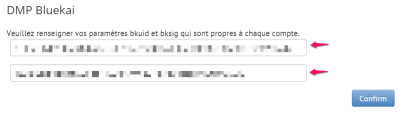
- Navigate to the AB Tasty dashboard and click Editor for the campaign you want to configure for use with the Oracle Data Cloud platform.
- Click the settings button to access Target test.

- In the Behavior section of the left-hand pane, select DMP.
- In the DMP segment section, select BlueKai.
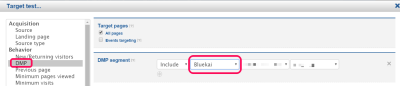
- Target specific campaigns and categories.
Your AB Tasty account is now ready to receive your Oracle Data Cloud platform data.
Deploy your Oracle Data Cloud and AB Tasty tags
To deploy the AB Tasty tag:
- Paste your JS container tag into the HTML code on your site within the
<head></head>tags. - Paste your AB Tasty tag directly below the JS container tag on your site.
For more details, refer to the AB Tasty help.