About Viewpoints
Viewpoints provide a subset of nodes for you to work with. For example, viewpoints may represent different cost centers which require maintenance across applications such as financial applications and Planning and Budgeting Cloud applications.
All changes to data are performed within viewpoints. You can configure viewpoints to display nodes in a list or a hierarchy.
Each viewpoint uses a single node set as its source and may be constructed using one or more node types depending on the business requirements. Viewpoints add business purpose to a node set based on specific properties and validations.
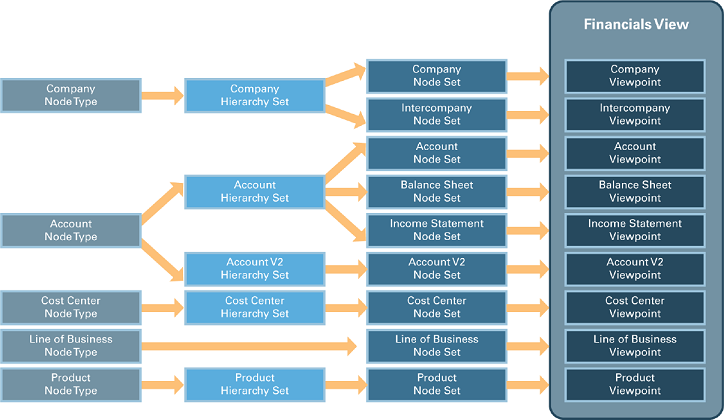
In this example, multiple viewpoints represent a segment value set. Each viewpoint references a node set and a node type. For nodes that need to display in a hierarchy, a hierarchy set is also referenced.
- The Company and InterCompany viewpoints share the same hierarchy set (Company) ensuring that parent-child relationships are global across the Company and Intercompany node sets. This guarantees reporting reconciliation by making sure that a parent has the same descendants across both Company and InterCompany hierarchies.
- The Account, Balance Sheet, and Income Statement hierarchies share the same hierarchy set (Account). Changes you make to the Account hierarchy in one set can be applied across the alternate hierarchies.
- Creating a separate hierarchy set named Account V2 lets you separate the hierarchies for planning purposes and decouple changes you make in production to node sets that map to the Account hierarchy set. Alternate hierarchies allow you to relax the global relationship assumptions in the Account hierarchy set and develop a distinct structure for the next fiscal plan period.
- You can independently maintain the Line of Business value set as a list or value set without associating it with a hierarchy.