Administrator Steps for Backing up Cloud EDM
Administrator Prerequisites
You must be a Service Administrator to access the Migration functionality.
Administrator Process
-
Export artifacts to a snapshot.
-
Download the snapshot to a local computer.
Administrator Detailed Steps
-
Click Migration.
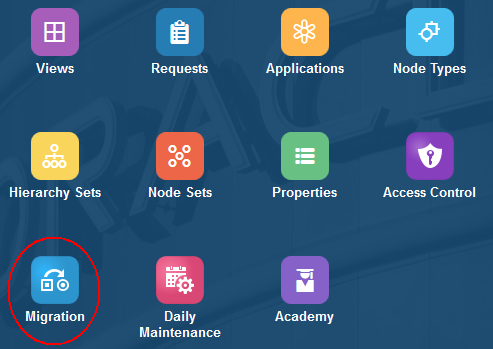
-
From Categories, click Backup to create a snapshot that includes all artifacts of the Oracle Fusion Cloud Enterprise Data Management environment.
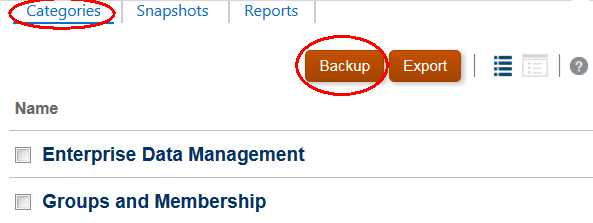
-
Enter a name for the snapshot and then click OK.
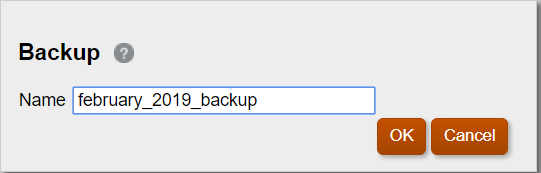
-
Click Refresh to update the Migration Status Report until the snapshot is completed.
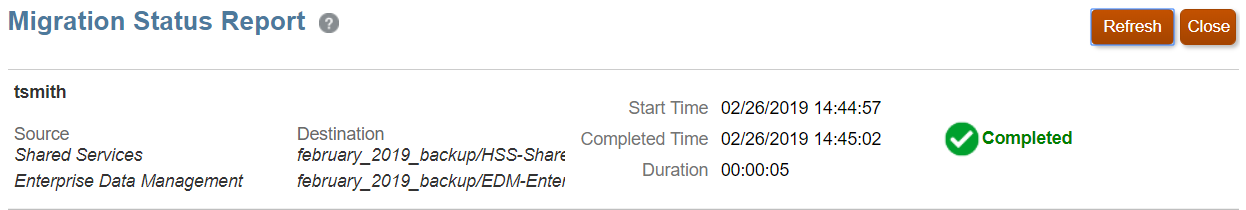
Note:
If the export fails for any reason, the report displays Failed as the status. Click Failed to open the Migration Details screen, which indicates why the export failed and the corrective action. You can attempt the export operation again after correcting the error that caused the export to fail.
-
Click Close to close the Migration Status Report.
The folder containing the exported artifacts is listed on Snapshots.
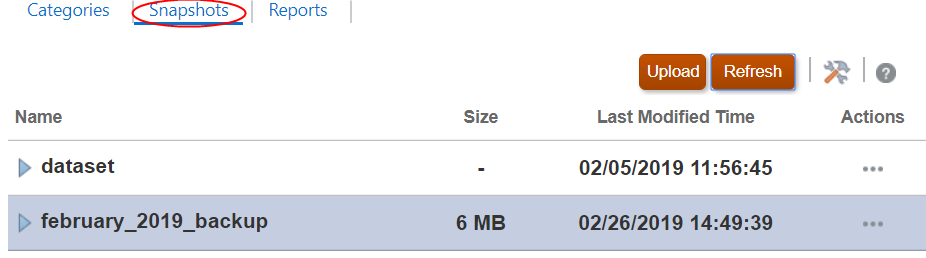
-
To download the snapshot files to a local computer, from Snapshots, click
 next to the snapshot and then select Download.
next to the snapshot and then select Download.
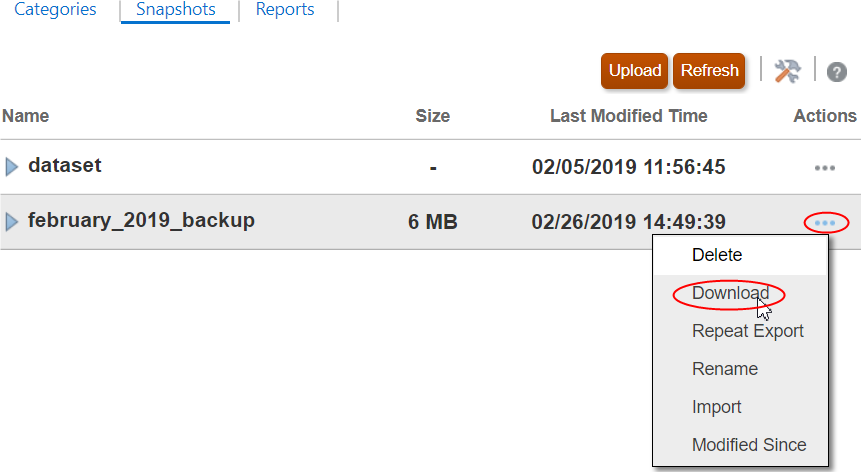
-
Save the compressed file to the local computer.