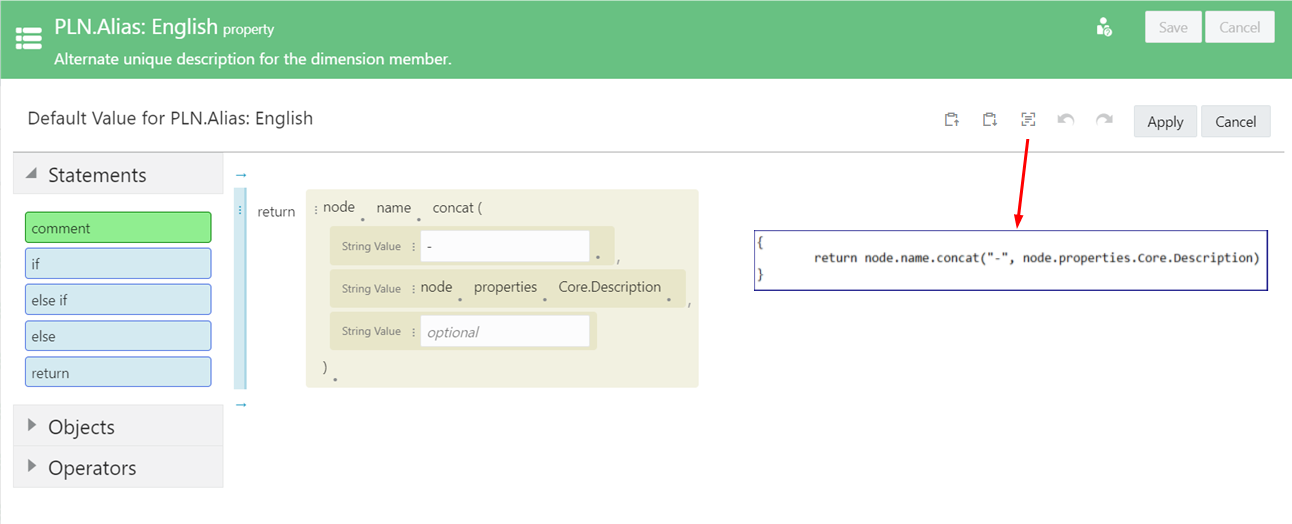Copying and Pasting in Expressions
To facilitate building expressions, you can copy and paste individual expression terms within an expression, copy entire expressions across contexts, or capture an expression as text so that it can be shared with other parties outside of the expression builder (such as in email).
Copying and Pasting Expression Terms
You can copy and paste individual expression terms within a single expression. When you copy an expression term, that term is stored. Only one expression term can be stored at a time, but you can paste the expression term multiple times. The copied expression term is retained for the duration of the user session.
To copy an expression term, in the yellow box surrounding the expression term, click ![]() , and then select Copy.
, and then select Copy.
To paste an expression term, in the yellow box surrounding the expression term that you want to replace, click ![]() , and then select Paste.
, and then select Paste.
When you paste the expression term, the stored term replaces the selected expression term. You may have to insert a new If or Return statement in order to create an expression term that you can paste over.
Copying and Pasting Entire Expressions
You can copy an entire expression from one context and paste it to another. When you copy an expression, that expression is stored. Only one expression can be stored at a time, but you can paste the expression multiple times. The copied expression is retained for the duration of the user session.
Considerations
- When you paste the expression, the copied expression replaces the entire existing expression for the current context.
- When you paste an expression in a different context, some of the objects in the copied expression may no longer be valid in the new context. The system converts invalid objects to valid objects as follows:
SourceNodefrom property transformations or subscription filters is converted toNodewhen pasting to derived properties, custom validations, or policy filters.Nodefrom derived properties, custom validations, or policy filters is converted toSourceNodewhen pasting to property transformations or subscription filters.
- You cannot copy an expression from one environment (for example, Test) and paste it into another (such as Production).
- Some properties and lookup sets in the source expression may no longer be valid in the pasted context.
- Invalid expression terms in the pasted expression are truncated to the valid portion. For example,
node.properties.Custom.SourceProp.concat(-)is truncated tonode.properties.
In the expression builder, click ![]() to copy an expression, and then click
to copy an expression, and then click ![]() to paste it.
to paste it.
Capturing Expressions as Text
In the expression builder, click ![]() to copy a text version of the expression to your clipboard in order to share it with other parties via email, service requests, instant messages, etc.
to copy a text version of the expression to your clipboard in order to share it with other parties via email, service requests, instant messages, etc.