Administrator Steps for Restoring Cloud EDM
Administrator Prerequisites
You must be a Service Administrator to access the Migration functionality.
Administrator Process
-
Upload the snapshot to restore.
-
Import the snapshot.
Administrator Detailed Steps
-
Click Migration.
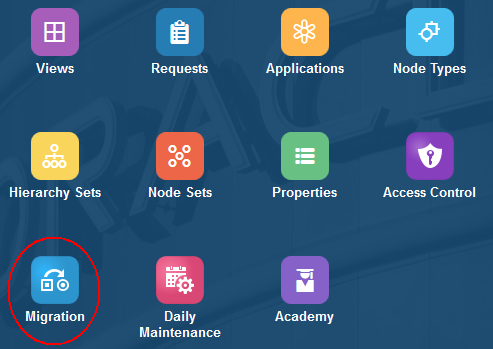
-
From Snapshots, click Upload.
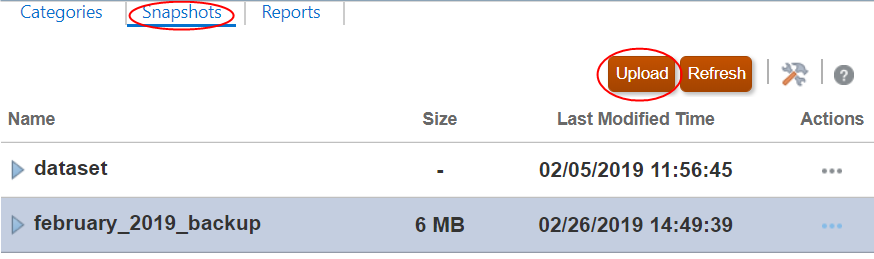
-
Click Choose File, locate the snapshot files that you want to upload, and then click Upload.
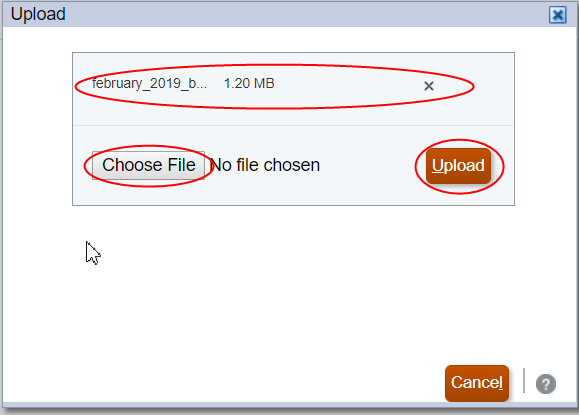
-
From Snapshots, select the snapshot that you uploaded, click
 , and then select Import.
, and then select Import.
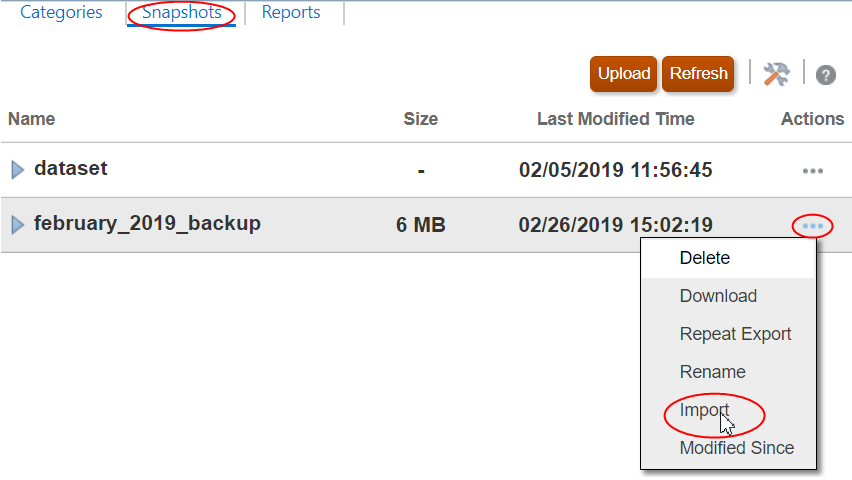
- Click OK to confirm the import.
-
Click Refresh to update the Migration Status Report until the import is completed.
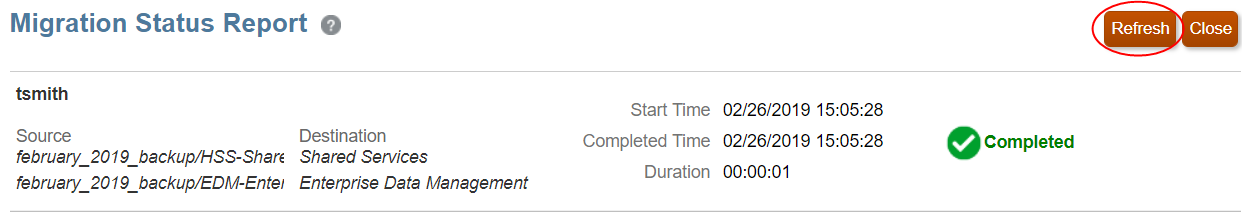
-
Click Close to close the Migration Status Report.