Model After Subscription Example
The following example demonstrates how property values are processed in model after operations in subscriptions.
In this example, we have a Consolidation and Close viewpoint that is subscribed to a GL viewpoint. We have configured the subscription as follows (see Configuring a Subscription For Copy or Model After):
- Copy Action: Model After
- Properties to Match: Summary
When we add the node in the source, the system finds the first sibling node with the same value for the Summary property to use as the node to model after. In this example, we are adding a node in the source with Summary set to No (so, a bottom node) under the 300 (EMEA) parent. The first sibling node under 300 with Summary set to No is 301 (Germany). So that is the node that will be used for the model after operation.
In the source viewpoint, the node that we are adding is under one parent: 300 (EMEA). However, because we are performing a model after operation, in the target viewpoint in addition to adding the node under the equivalent parent, C_300, we also want to insert the node anywhere else that the 301 (Germany) node exists. In this case, that means inserting the node under two additional parents, Europe and Foreign.
The following table shows the result of the add in the source viewpoint with the origin of the property values that are created in the target viewpoint:
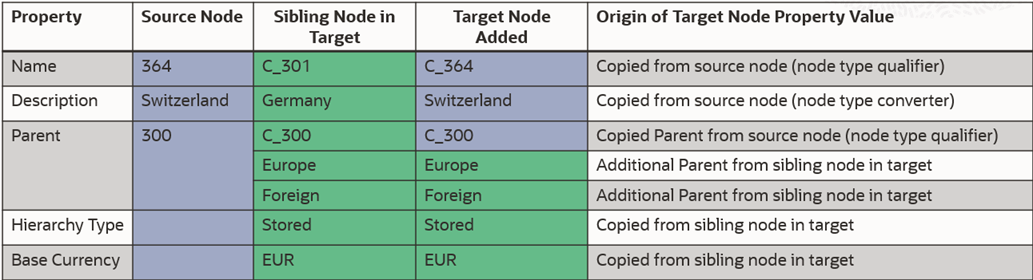
Note the following about the property values that are created for the node that gets added in the target viewpoint:
- The Name and Description property values are copied from the source node.
- The C_300 parent is copied from the source node (the target node type has a qualifier that adds a "C_" prefix).
- The Europe and Foreign parents are copied from the first matching sibling node in the target viewpoint.
- The Hierarchy Type and Base Currency property values are copied from the first matching sibling node in the target viewpoint.