Sample Simulate Concurrent Usage Report
The Simulate Concurrent Usage is, by default, sent to the user who executes the simulateConcurrentUsage command. If you specify email recipients, the report is emailed only to those email recipients.
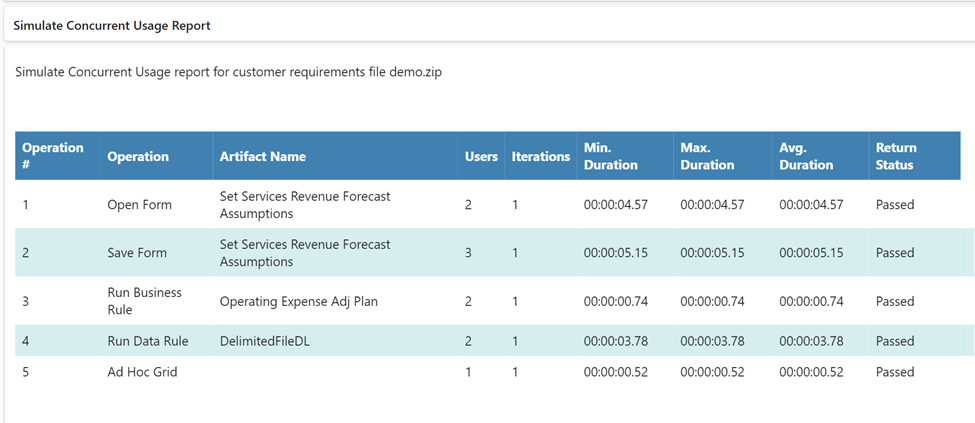
This report identifies the following:
| Column | Description |
|---|---|
| Operation # | The sequence number of the use case in
requirement.csv |
| Operation | The type of the operation as specified in
requirement.csv |
| Artifact Name | The artifact name as specified in
requirement.csv |
| Users | The number of users as specified in
requirement.csv |
| iterations | The number of times the use case was executed as specified by the
iterations parameter
|
| Min. Duration | The minimum time taken to execute this use case by one user |
| Max. Duration | The maximum time taken to execute this use case by one user |
| Avg. Duration | The average time taken to execute this use case by one user |
| Return Status | Status of the use case. Failed is shown if the use
case execution was not successful
|