Migrating Financial Consolidation and Close Snapshots
These Financial Consolidation and Close migration scenarios are supported.
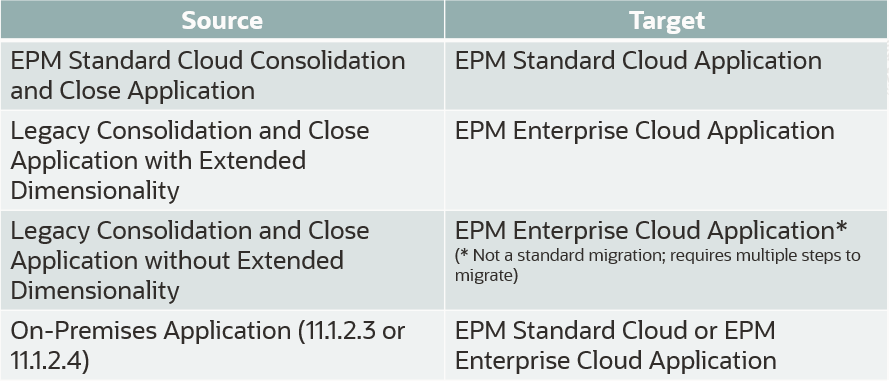
Note:
- Legacy application refers to an application from the latest update of a non EPM Standard or EPM Enterprise subscription.
- For instructions on migrating on-premises applications to Oracle Fusion Cloud Enterprise Performance Management, see "Migrating On-Premises Applications to EPM Cloud" in Administering Migration.
To migrate a legacy application without Extended Dimensionality to an EPM Enterprise application, follow this process:
- Create a backup snapshot by exporting the application from the source legacy environment. Download the backup snapshot to a local computer.
- Enable Hybrid mode in the application by selecting Application, then Overview, then Actions and then Enable Hybrid Mode. For detailed information, see "Migrating to Extended Dimensionality" in Administering Financial Consolidation and Close.
- Export the application from the source legacy environment and import it into the destination EPM Enterprise.