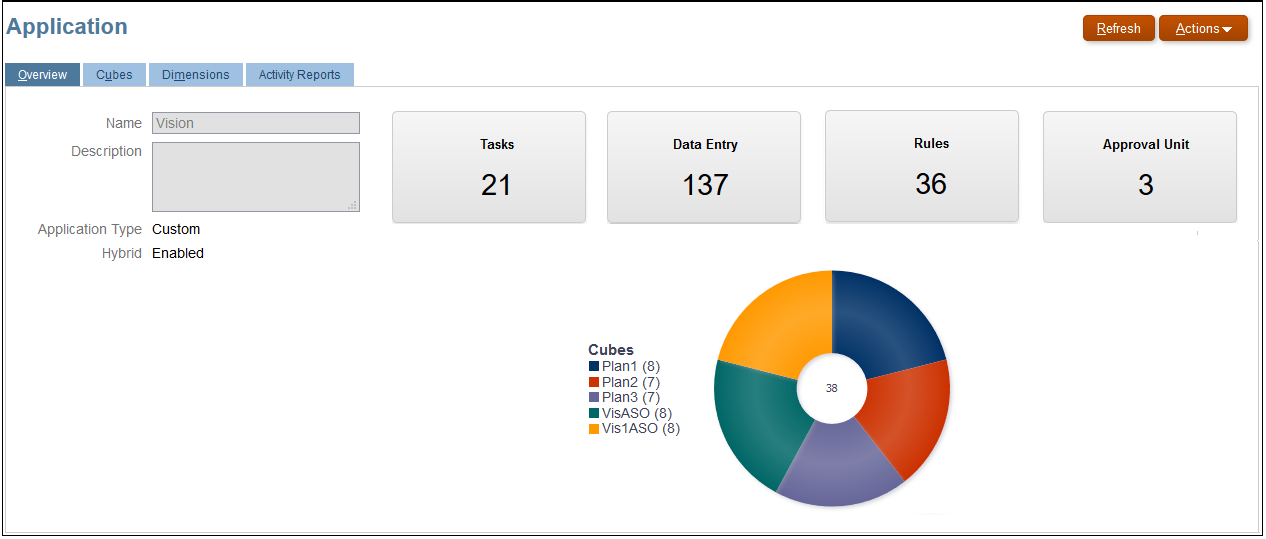About Essbase in EPM Cloud
In this section:
- Data Values in Essbase
- Essbase in EPM Cloud
- Enabling Hybrid Mode for Your Application
- After Enabling the Use of Hybrid BSO Cubes, Can I Revert to Using Non-hybrid Cubes?
- How Do I Know if an Application has Hybrid BSO Cubes Enabled?
Data Values in Essbase
Oracle Essbase uses IEEE double values to represent cell values, which offer a maximum precision of 15 significant digits. However, beyond the 15th digit, it becomes imprecise. It's important to distinguish between significant digits and digits after the decimal point; for instance, the number 497.1 has four significant digits. When stored as a double, its accuracy extends up to the 12th digit after the decimal, constituting the 15th significant digit.
Certain decimal values can't be perfectly represented in binary, resulting in slight variations when loaded into Essbase and queried. For instance, loading -132.35 might display as -132.3499999... until rounded to 12 decimals, yielding the expected result of -132.3500000...
Furthermore, a number like -132.349999999999 remains accurate to at least 15 significant digits. Occurrences of "9" in the sixth significant digit don't imply accuracy limited to six significant digits; they indicate a deviation of minus one in the 15th significant digit. If the deviation were plus one, the result would be -132.350000000001.
It's crucial to note that differences in hardware and compilers introduce slight variances in results across different platforms. For more information see The Limits of Data Precision in Essbase.
Essbase in EPM Cloud
EPM Enterprise subscription and EPM Standard subscription are deployed with an Essbase version that supports Hybrid Block Storage Option (BSO) cubes. Hybrid cubes may be used by Financial Consolidation and Close, Planning Application types such as Custom Planning, Strategic Workforce Planning and Sales Planning. If you create a FreeForm application by importing a snapshot from an Essbase deployment that does not support Hybrid cubes, the FreeForm application will then use non-hybrid BSO cube. See Available Subscriptions.
To make parent members of sparse and dense dimension dynamic, the Hybrid BSO cubes support some Aggregate Storage Option (ASO) capabilities in addition to BSO capabilities. For example, all cubes can have dynamic aggregations for calculations. Hybrid cubes provide many benefits including smaller database and application size, better cube refresh performance, faster import and export of data, improved performance of business rules, and faster daily maintenance of the business process. To ensure optimal performance, warnings and error messages are displayed during cube refresh if the business process does not conform to best practices for the following parameters:
- Block size
- Number of blocks
- Number of dense dimensions
- Maximum number of child members under any dynamic parent
- Maximum number of child members under any store parent
- Parents with one child member for level 1 and above of dimensions
- Level 1 and above not set to dynamic calculation and label only in dense dimensions
- Usage of dynamic cross-references
These parameters of enabled modules are enforced to ensure that best practices are followed:
- Number of new rules that can be added to a module
- Number of rules that can be modified
- Number of new forms added to a module
- Number of forms that can be modified
Enabling Hybrid Mode for Your Application
If you have a legacy Oracle Enterprise Planning and Budgeting Cloud subscription or a Planning and Budgeting Cloud Service Plus One option license, you can convert your Planning application to use Hybrid BSO cubes.
- Convert the Planning application in your test
environment to a Planning Modules
application.
See "Converting a Standard or Reporting Application to an Enterprise Application" in Administering Planning Modules.
- Refresh the database. Ensure that the process runs successfully without errors. See Creating and Refreshing Application Databases in Administering Planning.
- Enable Hybrid.
- From the Home page, select Application and then Overview.
- From Actions, select Enable Hybrid Mode.
Oracle Enterprise Performance Management Cloud validates your application to ensure that it meets the requirements for applications that use Hybrid cubes. These best practices are listed at the beginning of this section.
- Modify your application based on the validation errors and warnings. Errors must be resolved before a successful database refresh can occur. On encountering an error, the database refresh process stops and places the application into maintenance mode. Warnings must be reviewed to identify and correct potential issues.
- Optional: Redesign and streamline your application to make best use of Hybrid BSO capabilities. Steps to streamline your application include making parent members in some sparse dimensions dynamic and removing intermediate rollups from rules, where appropriate. Additionally, you may need to modify the existing member formula syntax. Test the application to determine the right combination of sparse dimensions with dynamic parent members that work for your specific application.
- Test your application to verify that it works as designed.
- Repeat the preceding steps to convert the application in the Production environment.
After Enabling the Use of Hybrid BSO Cubes, Can I Revert to Using Non-hybrid Cubes?
The availability of the option to disable the hybrid mode depends on whether your environment supports it. Additionally, only these business processes or application types allow you to disable the hybrid mode:
- Planning Custom applications
- FreeForm
Caution:
Before disabling the hybrid mode, carefully review the sparse dimension configuration to ensure that the upper level members set to Dynamic Calc with hybrid mode enabled are reverted to Store or Never Share, as appropriate, in non-hybrid mode. Additionally, review rules to include the sparse dimensions that were set to Dynamic Calc for parent members for aggregations and other rules, as appropriate.To disable the use of hybrid BSO cubes:
- Sign into the application as a Service Administrator.
- Select Application and then Overview.
- Click Actions and then select Disable Hybrid Mode.
How Do I Know if an Application has Hybrid BSO Cubes Enabled?
The Overview tab of your application indicates whether it is set up to use Hybrid cubes. You can open this tab from the Home page by selecting Application and then Overview.
As a general guideline, Financial Consolidation and Close, Custom Planning,
Planning Modules, and FreeForm
applications that you create in EPM Enterprise subscription use
Hybrid BSO cubes. Additionally, Financial Consolidation and Close and Planning Modules applications you
create in EPM Standard subscription, by default, use Hybrid
BSO cubes. Some cubes in these applications
may still use ASO cubes, as necessary or as
delivered content by Oracle.