Configuring Multiple Identity Providers for a Domain in Oracle Identity Cloud Service console (for OCI Gen 2 only)
In OCI (Gen 2) environments, you can configure to use multiple identity providers (IdPs) to provide Single Sign-On (SSO) access to users. If multiple IdPs are enabled for an environment, the Sign In page allows Oracle Enterprise Performance Management Cloud users to choose the IdP to perform SSO.
For details on how to configure an IdP and build an IdP policy, see Administering Oracle Identity Cloud Service guide. You can also refer to this Azure Active Directory (Azure AD) setup example - Configuring SSO with OCI EPM Cloud Using Microsoft Entra ID as the Identity Provider.
To configure SSO with multiple IdPs:
- In Oracle Identity Cloud Service console, expand the
Navigation Drawer, click Security,
and then Identity Providers to open the Identity
Providers screen.
- Activate the IdP to reinstate your users to use the IdP. Click the
Action menu to the right of each IdP, and select
Activate.
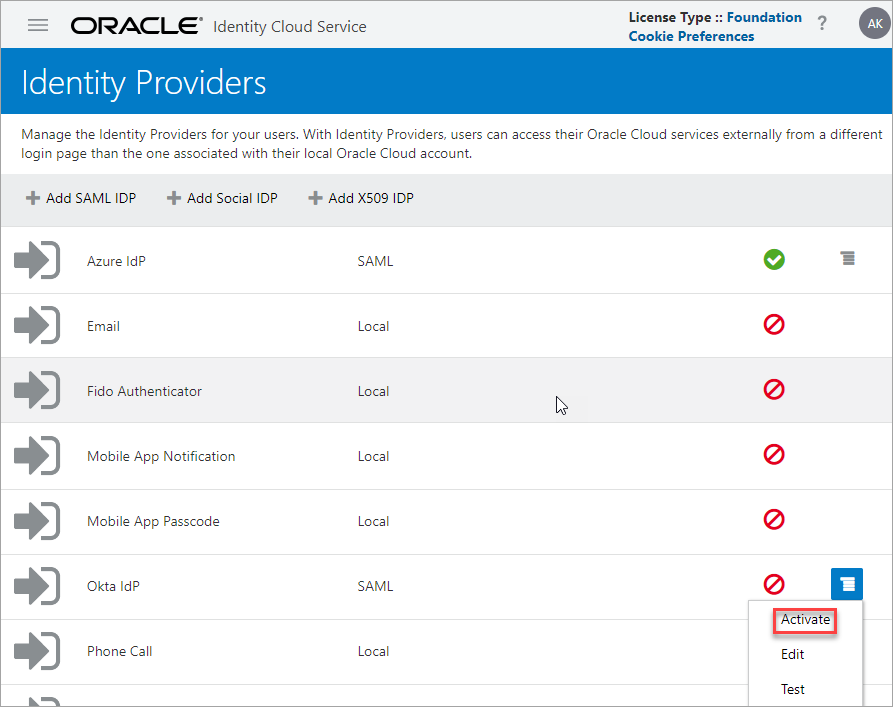
- Enable the IdPs for IdP policy configuration. Click the Action menu
to the right of activated IdP, and select Show on Login Page.
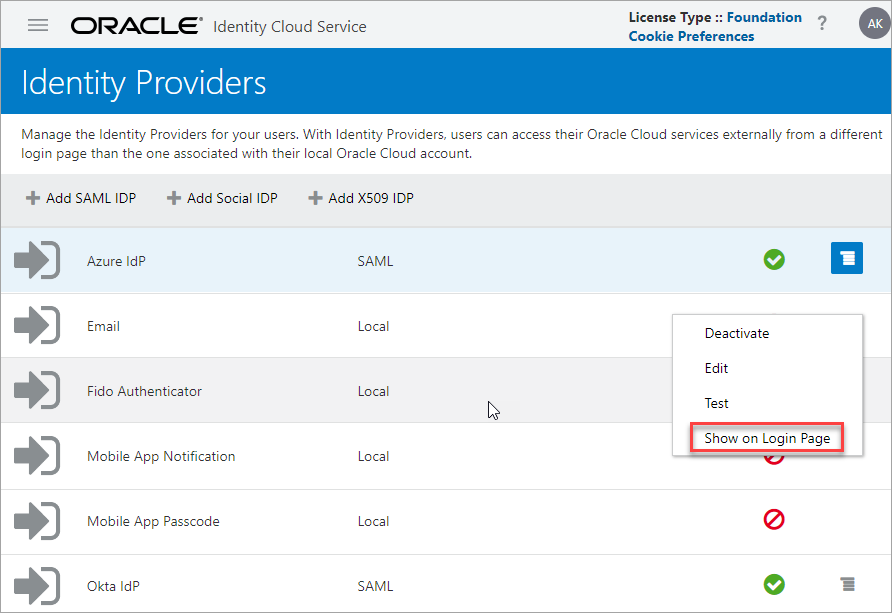
- Activate the IdP to reinstate your users to use the IdP. Click the
Action menu to the right of each IdP, and select
Activate.
- Expand the Navigation Drawer, click
Security, and then IDP Policies to
open the Identity Providers
Policies screen.
- Click Add, enter a Policy Name, and then click
Finish.
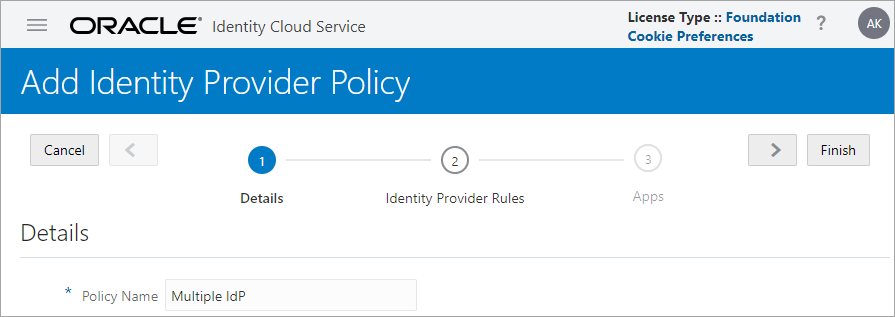
- In the Identity Provider Rules tab, click Add
to open the Add Rule screen.
- Enter a Rule Name.
- Assign the IdPs to this rule. Select the IdPs that you enabled for
policy configuration, and click Save.
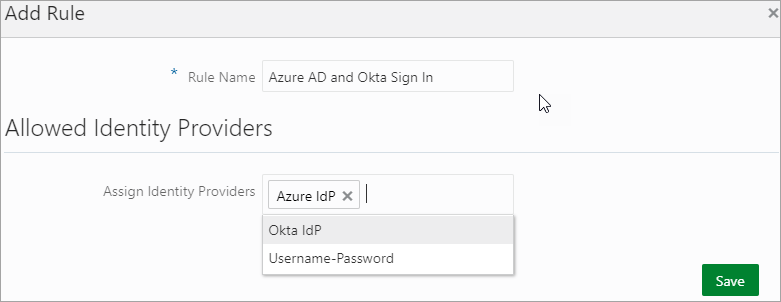
- In the Apps tab, click Assign to open the Assign Apps screen.
- Search and select the applications to assign to the rule, and click
OK.
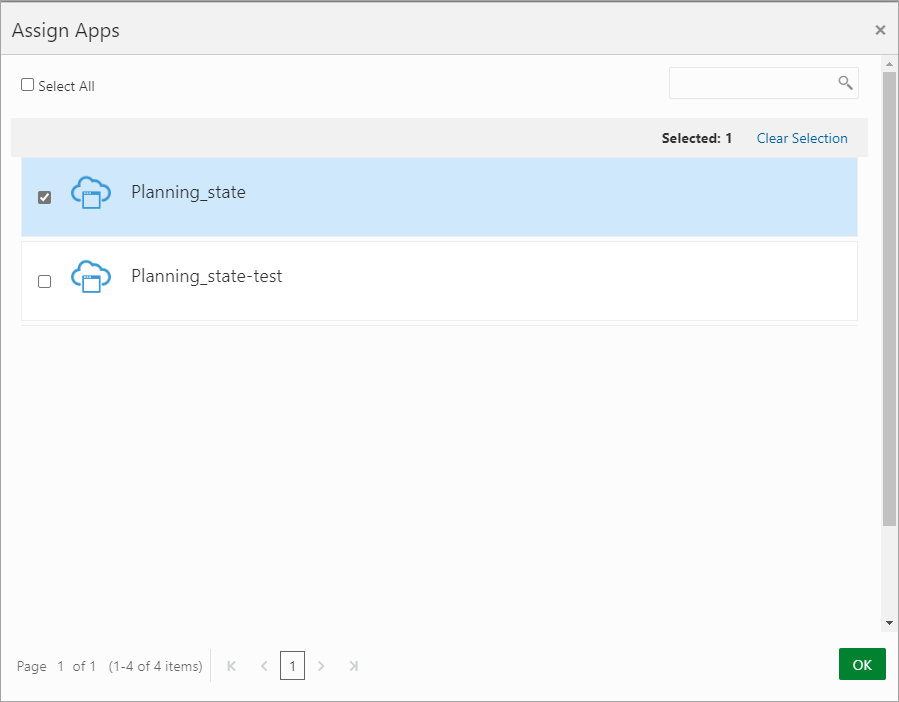
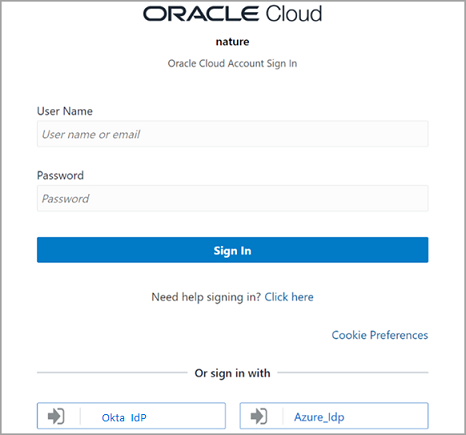
- Click Add, enter a Policy Name, and then click
Finish.