Submitting Information Using Provide Feedback
-
While you are in the screen about which you want to provide feedback, access
the Provide Feedback utility using one of these options.
- Click your user name (displayed at the right top corner of the screen), and then select Provide Feedback.
- For Oracle Fusion Cloud Enterprise Data Management and
business processes other than Enterprise Data Management: If you are
in an Access Control or Migration modal window, click
 (User Assistance) and then select Provide
Feedback.
(User Assistance) and then select Provide
Feedback.
-
Provide Feedback lists links to self-learn how to
resolve specific issues. If you still want to provide feedback, click the link
at the bottom.
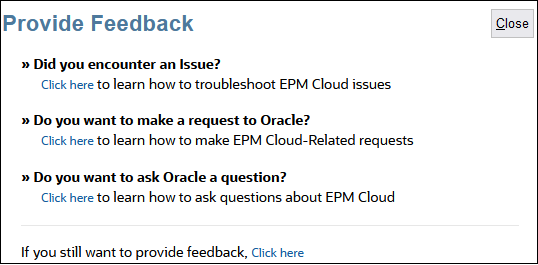
- Mandatory: In Give a brief description, describe the issue that you encountered.
-
Optional: Select an option to highlight or darken areas of the
screen.
-
Select Highlight, and then click and drag on the screen to highlight portions of the screen; for example, to highlight errors or issues.
-
Select Darken, and then click and drag on the screen to hide portions of the screen. Use this option to hide sensitive data from the screenshot.
-
-
Click
 (Add button) to capture the screenshot.
(Add button) to capture the screenshot.
-
Optional: Add additional screenshots:
- Navigate to the new screen that you want to capture.
-
Click
 (Add).
(Add).
- Optional: Select an option to highlight or darken areas of the screen, and then click and drag on the screen to highlight or darken an area.
- Describe your issue or the actions that you performed in the current screen.
- Click Add.
- Repeat these steps to add more screenshots.
- Click Submit.
- Review the Environment and Plugins information.
-
Click
 (Next) to review screenshots.
(Next) to review screenshots.
-
Optional: You may allow Oracle to access the maintenance snapshot. Click
Confirm Application Snapshot submission.
Note:
This option is disabled if your organization enforces a policy that restricts Oracle's access to data, preventing Service Administrators from submitting the application snapshot to Oracle. It is also disabled in all restricted OCI regions (for example, regions in the OC2 and OC4 realms). -
If Submit application snapshot is greyed out and you
click it, you get this error message:
Service Administrator has restricted data access to Oracle. Thus, the application snapshot cannot be submitted with Provide Feedback. -
If Submit application snapshot is enabled, choose
Yes option.
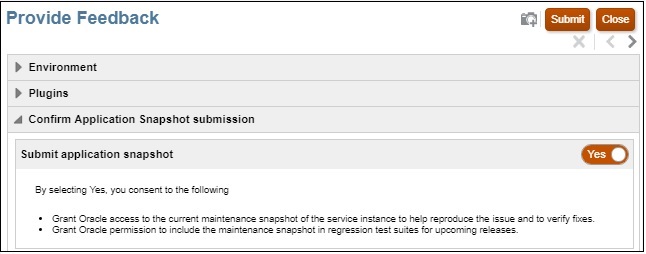
- Click Submit.
- Optional: If you need Oracle's assistance to resolve this issue, follow the instructions on the screen to log a service request. While creating the service request, be sure to enter the Reference Number that is displayed on the screen. The reference number is included in the feedback notification email also.
- Click Close.