Configuring Account Reconciliation
By completing these steps, you add the Digital Assistant settings to your Oracle Fusion Cloud EPM business process to enable the Digital Assistant. The chat widget will then show up on Home once you complete these steps.
-
Sign in to Account Reconciliation.
-
From Home, select Application, then Configuration and then Settings.
- On System Settings, select Digital Assistant Settings.
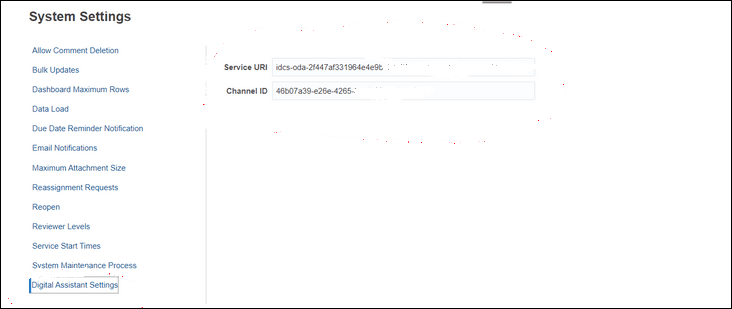
- In Service URI (Uniform Resource Identifier), enter the Digital Assistant
URI which is the Oracle Digital Assistant Service URI that you see
when you log on to the service. The URI should be entered without either
http://orhttps://preceding it. - In Channel ID, enter the channel ID you noted down when you created the Oracle Web channel. See Setting Up Channels
- The Account Reconciliation Assistant is now ready to use and you will see
 icon on the user interface.
icon on the user interface.