Pulling Oracle Fusion Cloud EPM for Digital Assistant Skills
Pulling the Oracle Fusion Cloud EPM for Digital Assistant from the Oracle Digital Assistant Skill Store:
-
In Oracle Digital Assistant (ODA), click
 to open the Side Menu. Select Development,
and then select Store.
to open the Side Menu. Select Development,
and then select Store.
- Locate the tile for Digital Assistant.
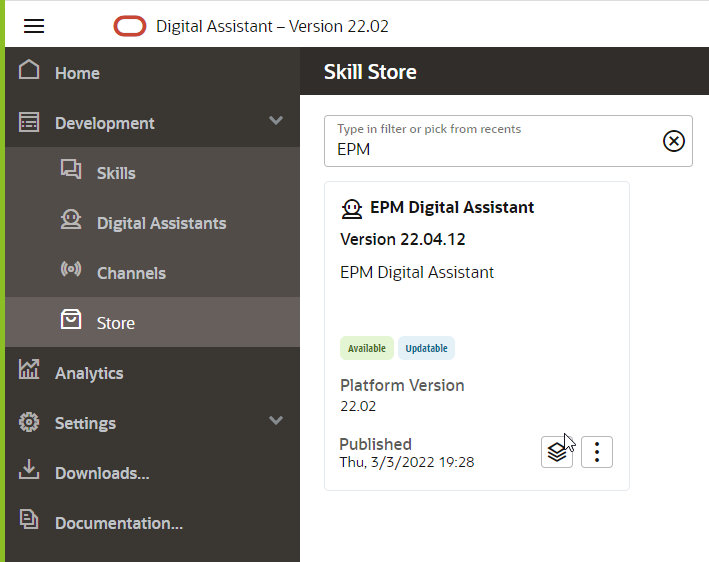
- Click
 (the Options menu) and then select Pull from the
drop down.
(the Options menu) and then select Pull from the
drop down.
-
Verify that the Pull option has installed the five Cloud EPM skills in Installed state by clicking Cloud EPM Digital Assistant.
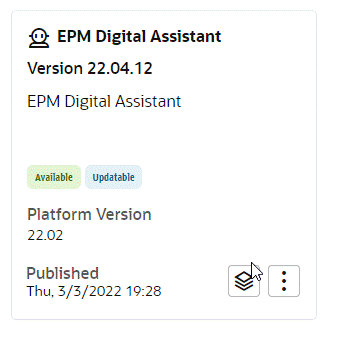
- You can now see that the Cloud EPM skills for Account Reconciliation, Consolidation and Close,
Tax Reporting, Planning, and Planning Modules are installed.
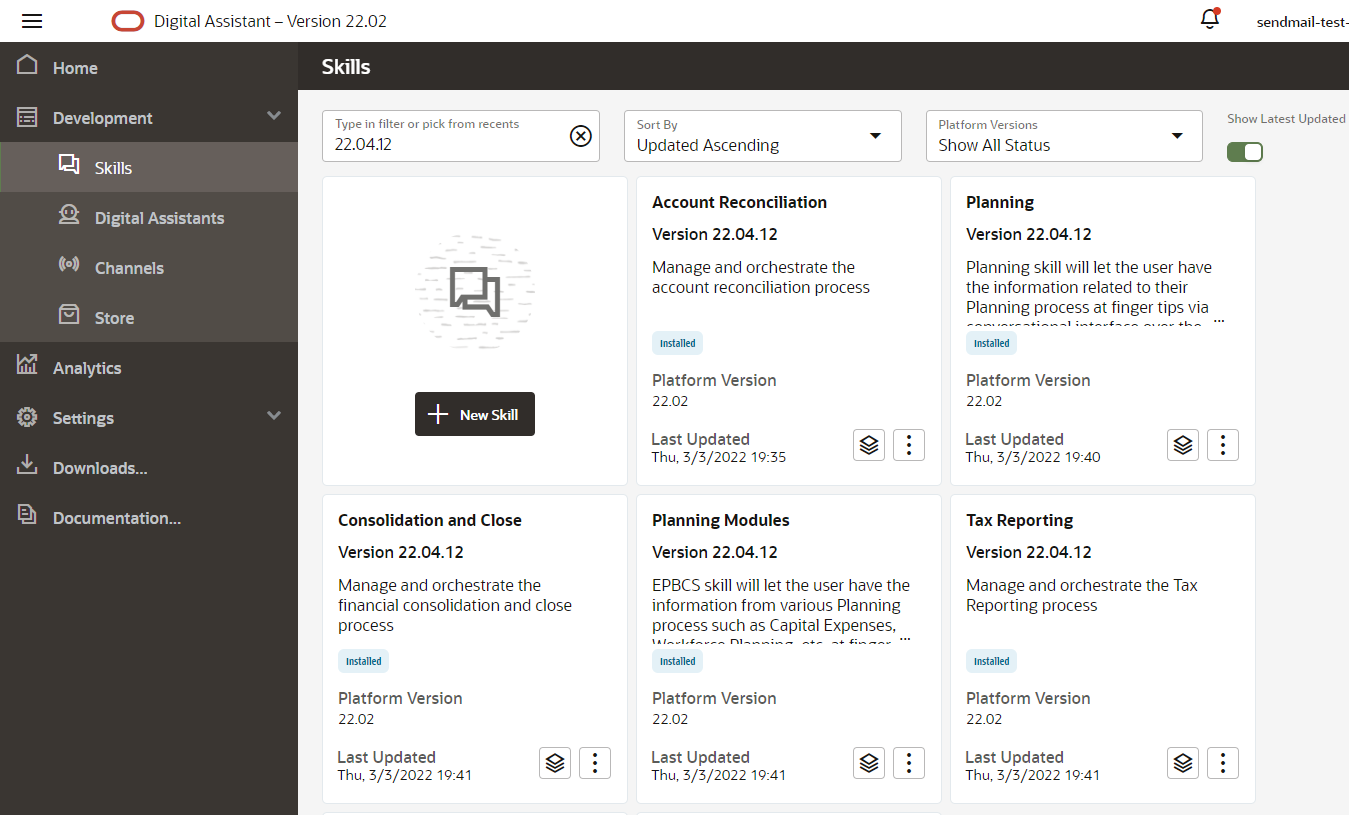
- In order to continue configuration, you must extend the Digital Assistant in order to be able to customize or modify the metadata to match your Cloud EPM business process environment. For example, for Financial Consolidation and Close, Tax Reporting, Planning, or Planning Modules, you need to add dimensions.