Extending an Digital Assistant Skill
Use this procedure to extend the Digital Assistant or the Account
Reconciliation, Consolidation and Close, Tax
Reporting, Planning, or Planning Modules
skill:
-
In Oracle Digital Assistant, click
 Side Menu. Select Development and
then select Digital Assistants.
Side Menu. Select Development and
then select Digital Assistants. 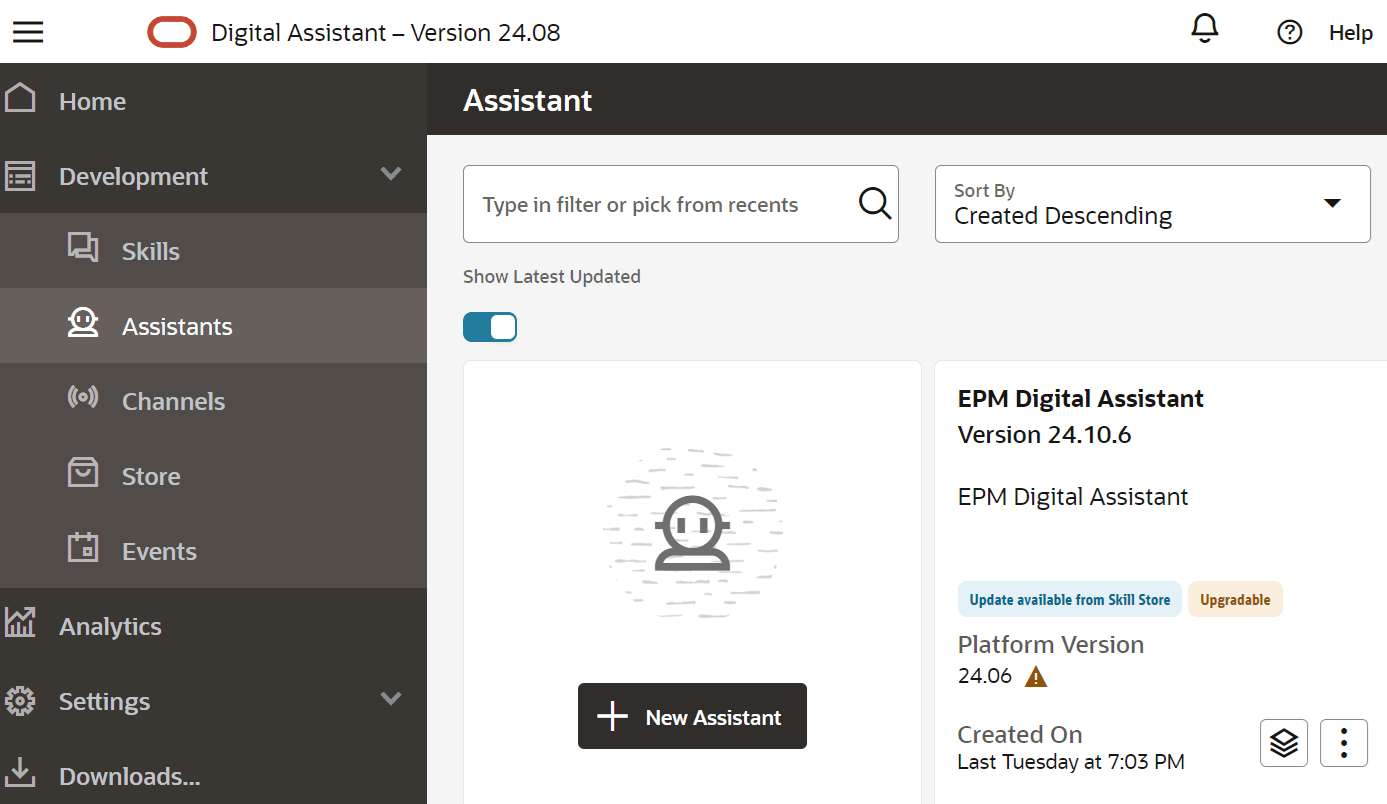
- Under the Digital Assistant, select Options, and then from
the drop down, select Extend.
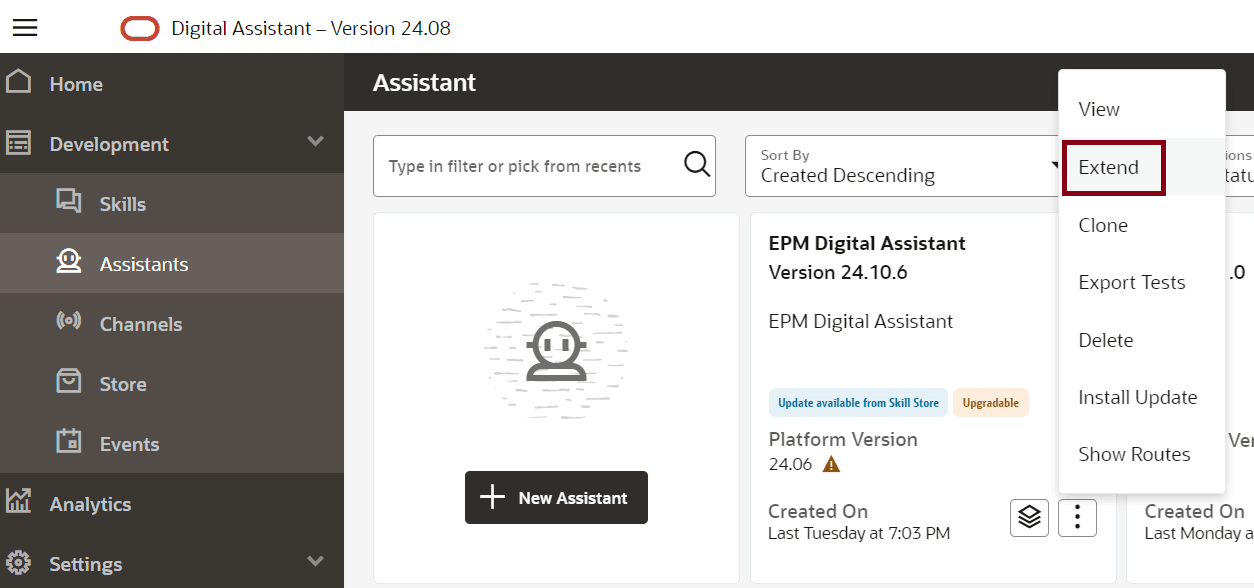
- The Create Extended Digital Assistant dialog displays. Enter the required
information and then click Extend.
- Display Name is required and cannot be changed.
- The name is automatically populated based on your entry in Display Name.
- The version is automatically populated based on the Base Digital Assistant.
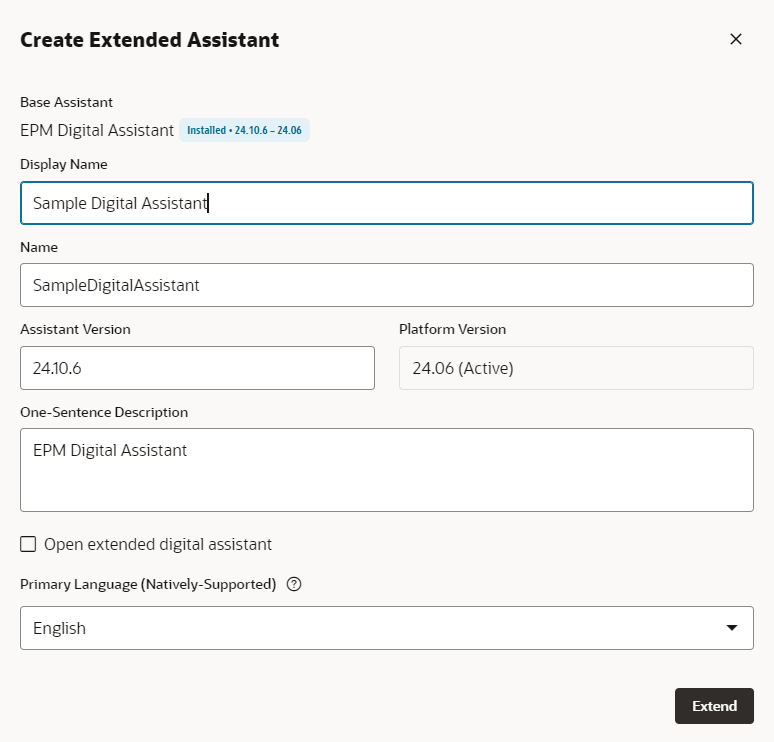
Once you click Extend, you can see the extended skill you created. For example, the Sample Digital Assistant.
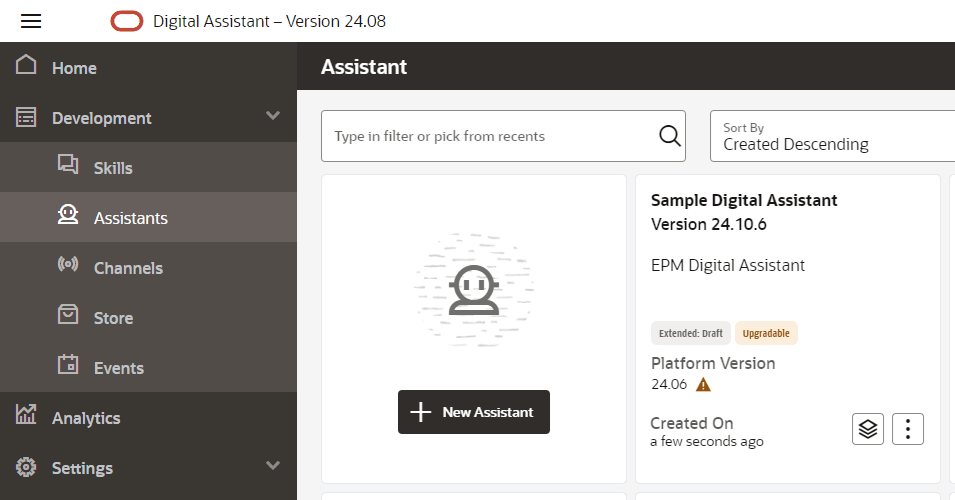
- You can also extend the
Account Reconciliation,Consolidation and Close,Tax Reporting,Planning, orPlanning Modulesskill.- Select Oracle EPM Digital Assistant , and then click View.
- The Skill dialog displays. From the Skill dialog, select
Account Reconciliation,Consolidation and Close,Tax Reporting,Planning, orPlanning Modulesskill. -
Click Options, and select Extend.
-
The Create Extended Skill dialog displays. Enter the required information, and then click Extend.
This is an example for the
Account Reconciliationskill but you can follow the same steps forConsolidation and Close,Tax Reporting,Planning, orPlanning Modulesskill.
After the skill is successfully extended it is visible in the Development > Skills list as an Extended skill.
Note:
When extending the Digital Assistant Skill, select the latest version of Digital Assistant.
There are three parameters listed for all the objects:
- Local: Any new changes
- Inherited: Which came directly from the installed build
- Customized: Any modifications/customization on top of the Inherited objects