Routing the Channel to the Skill
-
From Oracle Digital Assistant, select

Side Menu, then select Development, and then select Channels.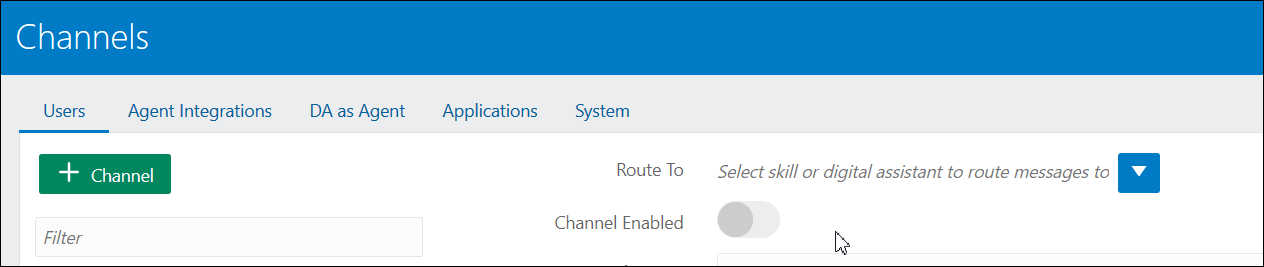
-
In the Route To field, select the newly created channel.
- Set Channel Enabled to ON.
- Make a note of the Channel ID that displays since you will need this for the mandatory step of configuring the Oracle Fusion Cloud EPM Digital Assistant Settings in Cloud EPM.
- Repeat this procedure of creating a web channel and routing the channel to your skill for each Cloud EPM skill you have.